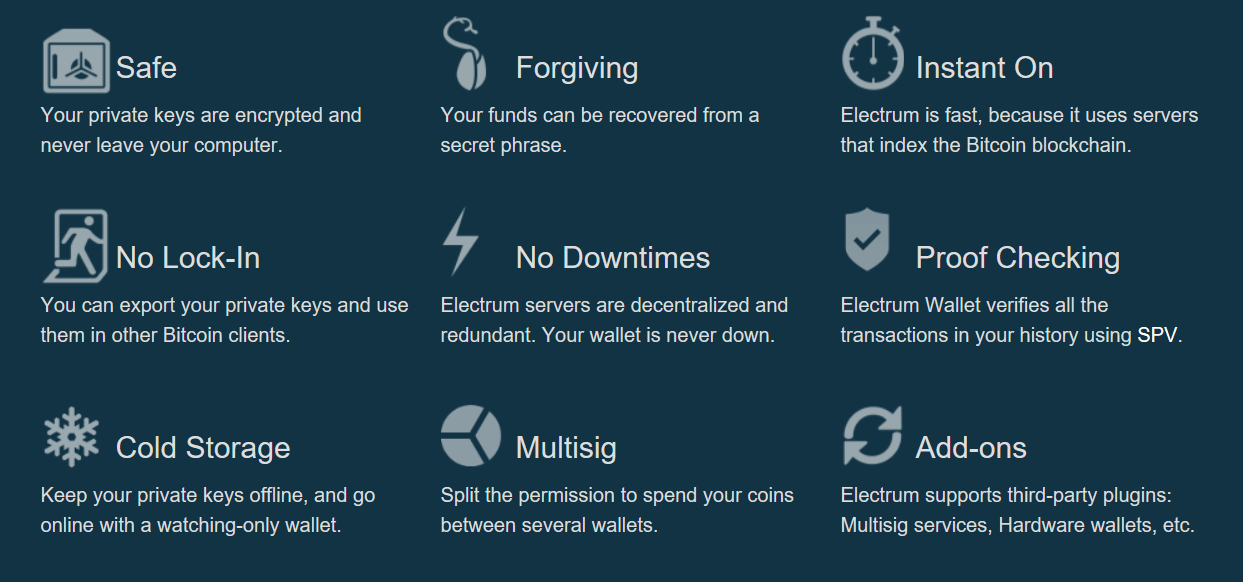If you need a desktop Bitcoin wallet and start searching for one you’ll soon find yourself overwhelmed. There are so many Bitcoin compatible desktop wallets that it can be very difficult to decide which to use. If you want to just stick with one that has a long history of solid performance though, you could just stick with the Electrum wallet.
What is the Electrum Wallet?
Developed in 2011 by German computer scientist Thomas Voegtlin, the Electrum desktop wallet is compatible with all the major operating systems (Windows, Linux and Mac), and also has an Android version for mobile users. It has several advantageous features for Bitcoin investors, and is unmatched by most desktop wallets. In fact, the Electrum wallet is so popular, that Mr. Voegtlin analyzed the blockchain data and found that roughly 10% of all Bitcoin transactions originated from an Electrum wallet. And it remains in development, with new features becoming available on a regular schedule.
Electrum is categorized as a lightweight wallet, and may not be as secure as a wallet such as Bitcoin Core, yet it is still one of the most trusted and popular desktop wallets available. The wallet itself connects to external servers run by Electrum users, and queries blockchain data in this way to reduce redundancies. If security is important, it is possible to run Electrum as a cold wallet, so your private keys are never exposed to internet access.
Many Bitcoin investors are attracted to the Electrum wallet because of its integrations with the major hardware wallets. Trezor, Ledger Nano S and KeepKey all support integration with Electrum. Once you integrate Electrum with any of these hardware wallets you’ll gain access to all the Electrum features, while retaining the security provided by a hardware wallet.
And Electrum is somewhat unique in that it remains a Bitcoin only wallet. It’s focus on Bitcoin is its strength, and has enabled the Electrum wallet to maintain speed and efficiency as well as some unique features for Bitcoin users.
Electrum Storage information
One difference between Electrum and many other wallets is that there is no limit to storing your Bitcoins. The wallet has a feature that allows users to set their own custom gap limit. In theory this means there is no limit to the number of transactions or the amount of Bitcoin being stored in your Electrum wallet.
The Electrum wallet also has support for a secure cold storage. In this setup Electrum is run on an offline computer. The public keys can then be scanned into an online computer for sending and receiving Bitcoin, while the offline computer signs transactions securely, never exposing your private keys to the internet and the threat of hackers.
Electrum Fees
Just like other wallets you’ll encounter fees when sending Bitcoin from the Electrum wallet. These fees are not sent to the Electrum developers, rather they are the network fees paid to Bitcoin miners for confirming transactions. Electrum uses a dynamic fee algorithm to determine the fee based on current network congestion.
In some cases you may find your transaction is not being confirmed quickly. This can happen when the fee is too low for current network traffic. Electrum allows you to increase the fee to speed the verification of the transaction by using either replaceable transactions or by using the new “Child pays for Parent” transaction type.
Electrum Verification Process
There is no need to verify your identity in any way when registering an Electrum wallet and generating keys. It is important that you verify the authenticity of the wallet itself before downloading to avoid the possibility of malware being downloaded together with the wallet.
When downloading the software for Electrum you should always verify the digital signature. The Electrum developers sign each download file with a private key. As a user, you can verify the authenticity of the program using the public key of the developer. If any file has a configuration change your computer will instantly detect it and warn you. There are PGP implementations of the digital signature for all operating systems and it is recommended you use them to increase your security when downloading.
Electrum Special Features
As mentioned earlier, because Electrum has focused exclusively on Bitcoin, the developers have been able to add some unique features to the wallet.
Coin Control – Send From & Freeze
Electrum has included a very cool feature called the “send from” function. When sending from an HD Bitcoin wallet you’ll find it has several different inputs. When you try to spend your Bitcoin you’ll notice it’s impossible to send from a 1 BTC input if all you want to send is 0.01 BTC. Unlike these other wallets, the Electrum wallet lets you choose your inputs. You can also freeze any of the inputs, and then they won’t be used for any transactions.
Tor Support
Not all wallets support the privacy focused Tor, but Electrum does. You still won’t have complete anonymity when using Tor, but you will be able to block your IP address so that external servers are unable to detect you.
Electrum Android Wallet
The mobile Android version of the wallet as released in 2016, so you know there’s been time for the developers to work out the bugs. The mobile version offers all the familiar features from the desktop version. Additionally, users are able to buy and sell Bitcoin from within the Android mobile wallet. Electrum was one of the first wallets to offer such a service.
Tails Integration
Electrum is a proponent of anonymity and privacy, and so they are always looking for ways to improve the privacy features of the Electrum. One way they’ve done this is by automatically routing all internet traffic through the Linux operating system Tails.
Other Electrum Features
Of course the Electrum wallet has many other useful features that I feel I should touch on as part of this review:
– Encryption: The Electrum is an encrypted wallet, providing an extra level of security against hackers and cyber-criminals.
– Local Transaction Signatures: While transactions go through the Electrum servers, your private keys are only used locally to sign transactions. This means your private keys are never exposed to the server.
– Instant On: You never have to download the entire blockchain when using the Electrum wallet. Instead you can request information from the server. You won’t experience any delays, and the server is always updated.
– Deterministic Key Generation: If you happen to lose your wallet seeds you are still able to recover your Electrum wallet and the funds within it. This is Electrum’s protection even against your own errors.
– Freedom and Privacy: While transactions go through the Electrum servers, they don’t store any user accounts. Additionally, you are never tied to using just one account and can use as many different accounts as you like.
– No Scripts: In the event a server becomes compromised, your wallet and funds are still safe because Electrum doesn’t use or allow the download of, any scripts. This protects you from the possibility of a script sending you some arbitrary code that could result in a compromised wallet and the loss of your funds.
– Multisig: With the Electrum you get full support for multi-signature accounts and transactions.
Is Electrum Safe?
Even though it’s a desktop wallet, the Electrum is one of the most secure Bitcoin wallets you can find. The tight security has been develop through the years of experience and testing, and comes from the encryption techniques that have been employed to protest users’ private keys.
The Electrum also has very secure seeds, which are the random phrases used when generating a private key. The Electrum seeds are just as secure as a Bitcoin private key.
Remember that while your password is important as a necessary part of sending Bitcoin, the seed is just as important, and possibly more so as it is used to recover your password if you happen to forget it.
Other security features include Deterministic Key Generation, no-scripts, multi-signature, encryption, and offline signing when used.
Even though there is no customer support department for the Electrum, you can still ask questions of the developers on Reddit and Bitcointalk.org and they will work with you to remedy any issues you might be having with the wallet.
Installing and Using the Electrum Wallet
Installing the Electrum wallet is a pretty straight-forward process. It begins by downloading the client software here, after which it can be installed on your computer. Simply follow the on-screen prompts for installation.
Once installation is complete you’ll launch the configuration wizard, which will allow the client to gather the data it needs to install successfully. The wizard will prompt you, asking if you’d like to create a new wallet or restore an existing wallet from a seed. You’ll choose create a new wallet.
The next step is to record your wallet generation seed. This is a 12 word phrase that you will need to restore your wallet in the event your computer is lost, stolen or destroyed.
Next you’ll set your password. You can leave the password field blank if you’d like to disable encryption. It is also possible to configure the wallet to act as a customer server at this step. Once this step is complete your Electrum wallet is installed and ready to be used.
If you want to transfer Bitcoin into your Electrum wallet start by clicking on the receive tab in the wallet. Once there you should double-click the “Receiving” address and save it to your clipboard.
Head over to the exchange or wallet you’re transferring from and paste the copied receiving address into the field labeled “Receiving Address” and fill in the amount of Bitcoin you’ll be sending. If this is the first time you’re receiving at the new address in the Electrum wallet it’s always a good practice to send a small amount as a test first to make sure you have the receiving address correct and that everything is working properly. Click “Send” and the Bitcoin will be sent to your Electrum wallet.
You can see the pending transaction by clicking on the history tab within the Electrum wallet.
If you’d like to send Bitcoin from Electrum to another wallet or exchange simply follow the instructions above, but click the send tab in the wallet. Paste the Bitcoin address you’re sending to in the “Pay” field and don’t forget to fill in the amount you want to send. When you’re sending you’re responsible for the network fees, but Electrum will calculate them automatically for you. Click the send button and Electrum will prompt for your password.
In Conclusion
As you can see, the Electrum wallet is one of the most full-featured Bitcoin wallets available. It’s also been time-tested, and is both popular and trusted by the Bitcoin community. It’s well known for both speed and security, but its ease of use might be its strongest feature. It’s suitable for new Bitcoin enthusiasts, but also has features that make it attractive to seasoned Bitcoin pros. If privacy is important to you it can be configured to use Tor, and integration with all major hardware wallets provides added security. Perhaps the only downside is that it only works for Bitcoin, but that has also been its main strength over the years, and what has allowed for the specialized features to be developed. If you’re only concerned with storage of Bitcoin you could do far worse than the Electrum wallet.
Featured image