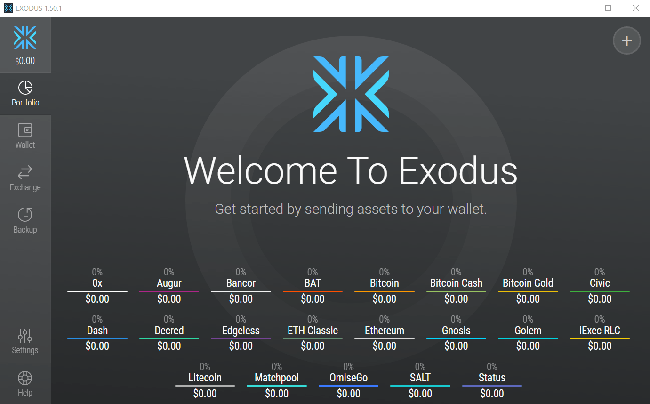The Exodus wallet is one of the newer cryptocurrency wallets to come on the scene, having been launched in July 2016, but it has rapidly gained a loyal following thanks to its focus on ease of use and beautiful interface, not to mention the dedication of the developers in listening to the community and making improvements to the wallet. It’s available for Windows, Mac and Linux and a mobile version is planned for future release.
Immediately upon launching the Exodus wallet you’ll notice the attention to design detail, and how stunning the wallet is. But Exodus wasn’t just designed to be beautiful. It was actually designed for “people who have never used an exchange” and the simplicity and ease of use is also stunning. There’s no technical jargon to wade through, and every action in the wallet is intuitive and straight-forward. And on the design side the team has even gone to the trouble of making each icon perfect down to the individual pixels to ensure everything fits together seamlessly.
Exodus was the first multi-currency desktop wallet to have Shapeshift built right in, which was a game changer for wallets, and we’ve recently seen competitors like Jaxx integrate ShapeShift as well. Currently the Exodus supports the storage, transfer and exchange of the following cryptocurrencies:
Bitcoin, Bitcoin Cash, Bitcoin Gold, Litecoin, Ethereum, Ethereum Classic, Dash, Golem, Augur, Decred, EOS, OmiseGo, District0x, Bancor, BAT, Civic, iExec RLC, Gnosis, Status, SALT, Edgeless, Matchpool, Zcash, Aragon, DigiByte, Numeraire, Ripio, Storej, WeTrust, and Wings.
In addition, you can store, send and receive 59 different ERC-20 tokens, although they are not supported for ShapeShift exchange.
The development team is always looking for new coins to add support for in the wallet. Currently in beta are Factom and Ripple. You can see the development roadmap here.
Exodus Opinions
As with anything, people always have their own opinion of whether something is good or bad. Fortunately for Exodus, the user community has been overwhelmingly receptive and positive about the Exodus wallet. It has nearly 400 reviews on CryptoCompare and a 4.1 star rating out of a possible 5 stars. Of course the design of the wallet has been highly praised, but there have also been numerous comments reporting how responsive the support team at Exodus has been. This is a breath of fresh air in an industry where customer support often seems to be an afterthought.
With the good always comes the bad, and there are some negatives about the Exodus wallet. Two-factor authentication is not possible with Exodus, and I haven’t seen indications that it will be added soon. This could create a further security risk for a hot wallet, that’s already inherently a bit risky as it is open to the potential for malware infections. There have also been complaints about the lack of a mobile app. This is in development, so will soon be a non-issue. There have also been some complaints that the code for the wallet is not completely open-source.
You are able to download and use the Exodus wallet for free, but there are exchange fees and transfer fees when sending. Some users have reported that these fees are higher than average, but I haven’t been able to confirm that this is the case.
Three Parts to Exodus
The Exodus wallet is of course a cryptocurrency wallet first and foremost, but it is also an exchange for the supported cryptocurrencies, and a portfolio tracker.
It’s most likely you’ll spend most of your time using the wallet function. This is where you can see your coins, monitor transactions and view your history, and of course send and receive assets. And for those who really love organization, it’s possible to filter your transactions here as “exchanged”, “sent” or “received”. It’s a simple interface that just works, and obviously the Exodus team spent a lot of time in the design phase to get this interface just right.
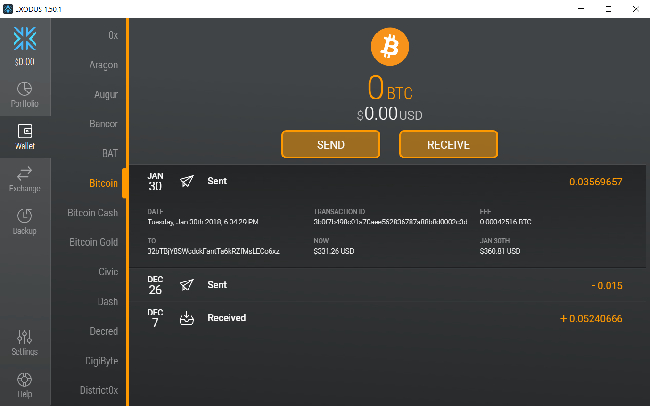
If you just want a high-level overview of all your holdings you can switch to the Portfolio tab, which will give you a percentage breakdown and total value of all the coins in your wallet. You’ll also get a nicely colored pie chart for those of you who are more visual in nature.

Finally, you have the exchange screen, where you can swap the supported coins for each other using the integrated ShapeShift service. This is a huge benefit since it saves you the trouble and expense of sending your coins back and forth to an exchange. Simply enter the coin you wish to exchange and the coin you want to receive. The wallet will show you the dollar value (or any of about two dozen other supported currencies) of what you’re sending and receiving, as well as the percentage you’re paying as the spread between the two. It takes all the guesswork out and you know exactly what your costs are.
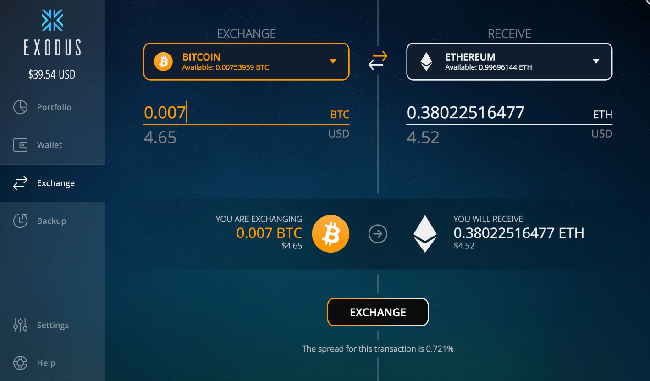
Backing Up Exodus
If something were to happen to your computer or your account you’d definitely want a way to restore your Exodus wallet, and the developers have actually given you two ways to restore the wallet.
The first, and easiest, is by using their one-click restoration. When you first download Exodus and create an account you’ll be sent an email that contains a backup link. Don’t lose this email because with it you can restore your wallet by simply clicking the restore link and entering your password.
The other method for backing up and restoring your wallet is through the 12 word backup phrase generated when the wallet is created. Make sure you write this down and keep it somewhere safe, because you never know when you might need it.

Is Exodus Safe and Secure?
One complaint by some users is that the Exodus code is not 100% open source, meaning you’re putting some trust into the developers and management team at Exodus. While that could be troubling, the co-founder and CTO of Exodus, JP Richardson, is a long-time open source developer (he’s created over 200 open source libraries), and he is well respected and trusted within the software development community.
Another security issue with Exodus is the lack of support for 2-factor authentication. While your assets are encrypted in the wallet, they are only protected by a password, and the lack of 2FA makes them more vulnerable to a hack or malicious software if your machine becomes infected.
The development team is well aware of these short-comings, and have even recommended that users with large cryptocurrency balances use a hardware or multi-sig wallet rather than Exodus. They have also been working to improve security for Exodus, and both 2FA and hardware wallet integration are being explored.
Exodus Customer Support
Exodus reportedly has some of the best support in the cryptocurrency industry. Other exchanges and wallets could take notes on what they’re doing and use them as an example to improve their own support. The support begins with a knowledge base that contains over 100 articles explaining all the details of the wallet, including the fee structure, troubleshooting, and of course the wallet features. In addition to the written explanations, many articles also have related videos to help clarify even further.
If the knowledge base doesn’t answer your questions there is email support as well. There are numerous glowing online reviews of experiences users have had with the Exodus support team. Tickets are responded to promptly, and the support team will work diligently to resolve any issues users may have.
In Conclusion
I personally use the Exodus wallet, and I love the interface, simplicity and ease of use. The attention to detail is outstanding, and each feature works as intended, without bugs or glitches. When you add in the excellent customer support, dedicated development team, and support for many coins and the ShapeShift exchange integration I think Exodus is a no-brainer. It’s very easy to see why so many people have come to love Exodus.
You don’t have to take my word for it though. It’s quick and easy to download the wallet and give it a test spin. You might find that you have a new favorite wallet, but no matter what you think I’d love to hear about it in the comments below.