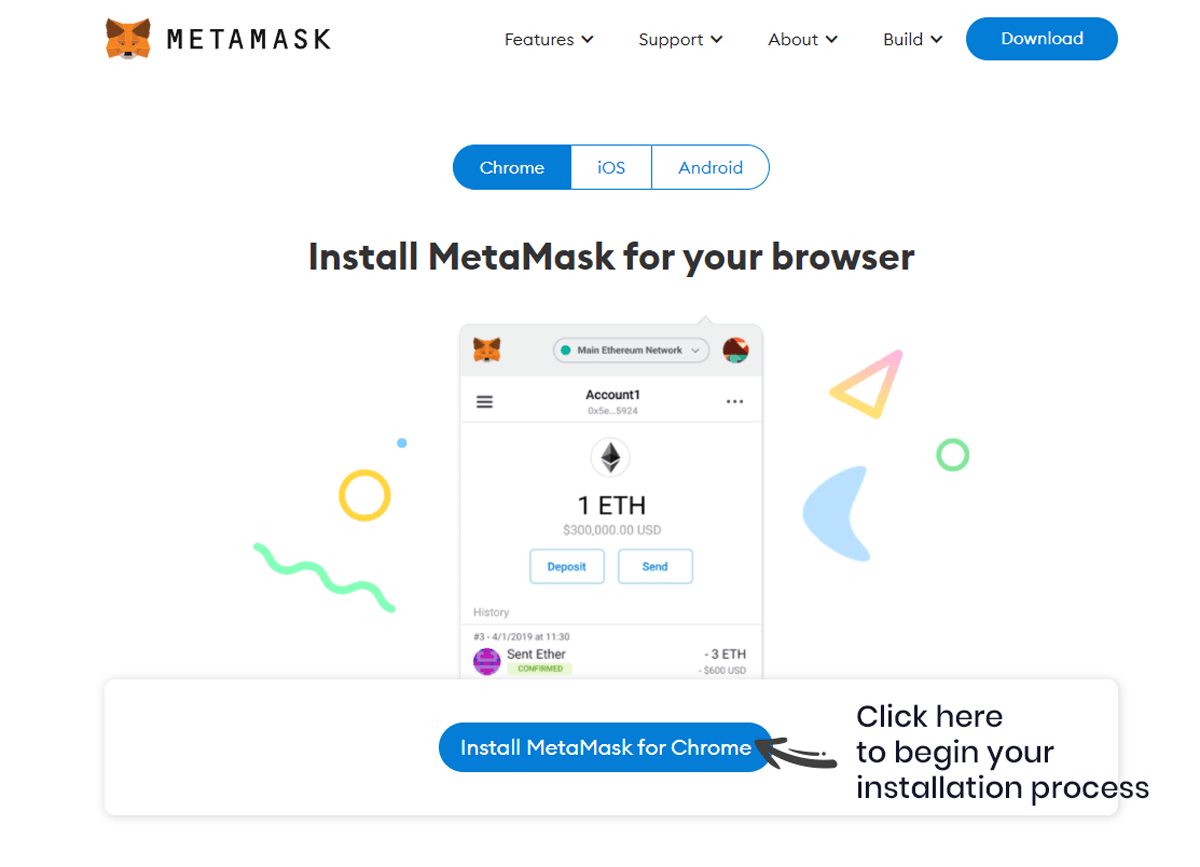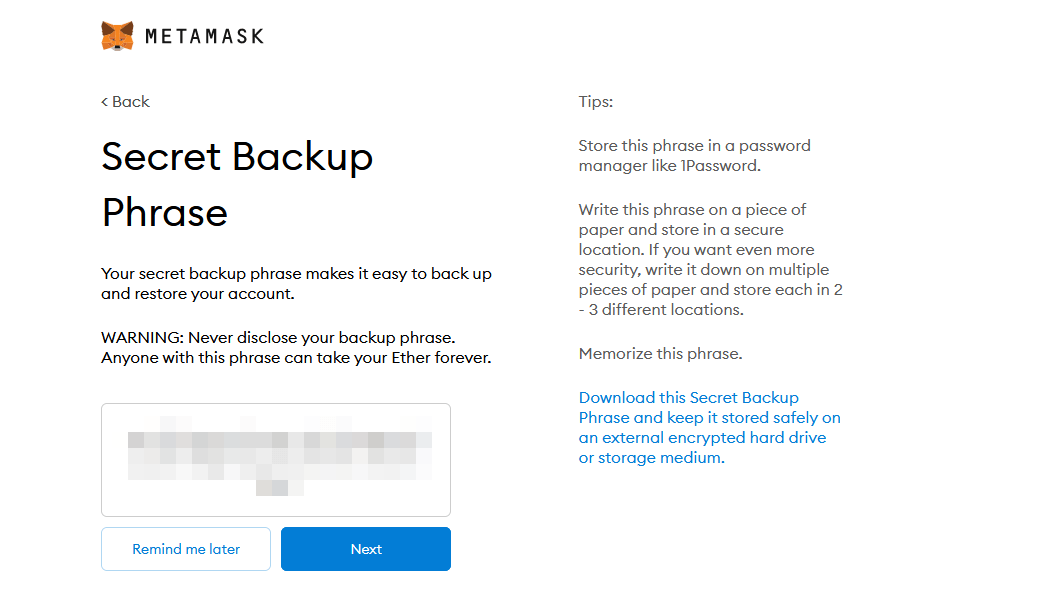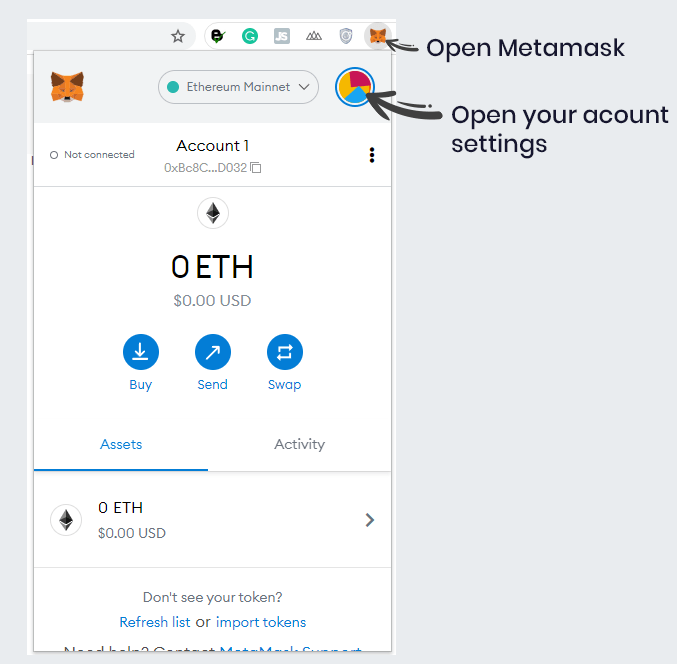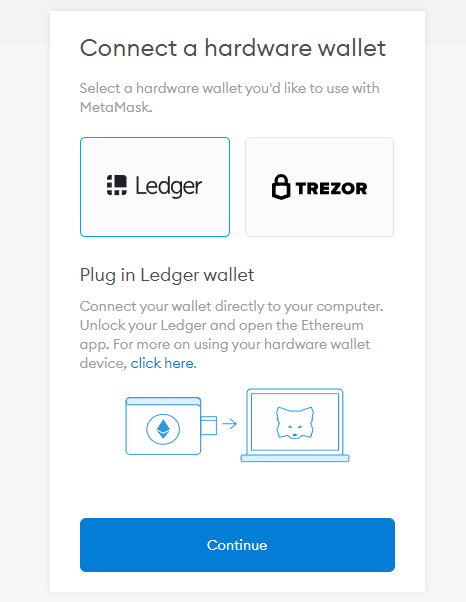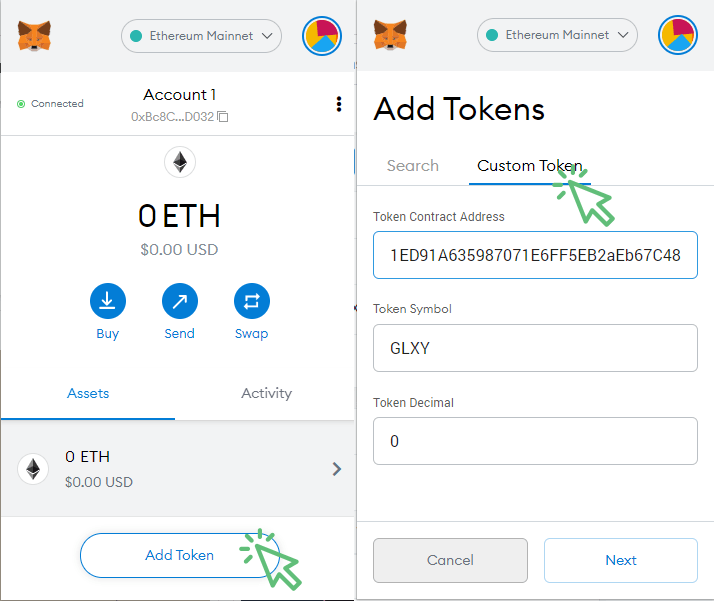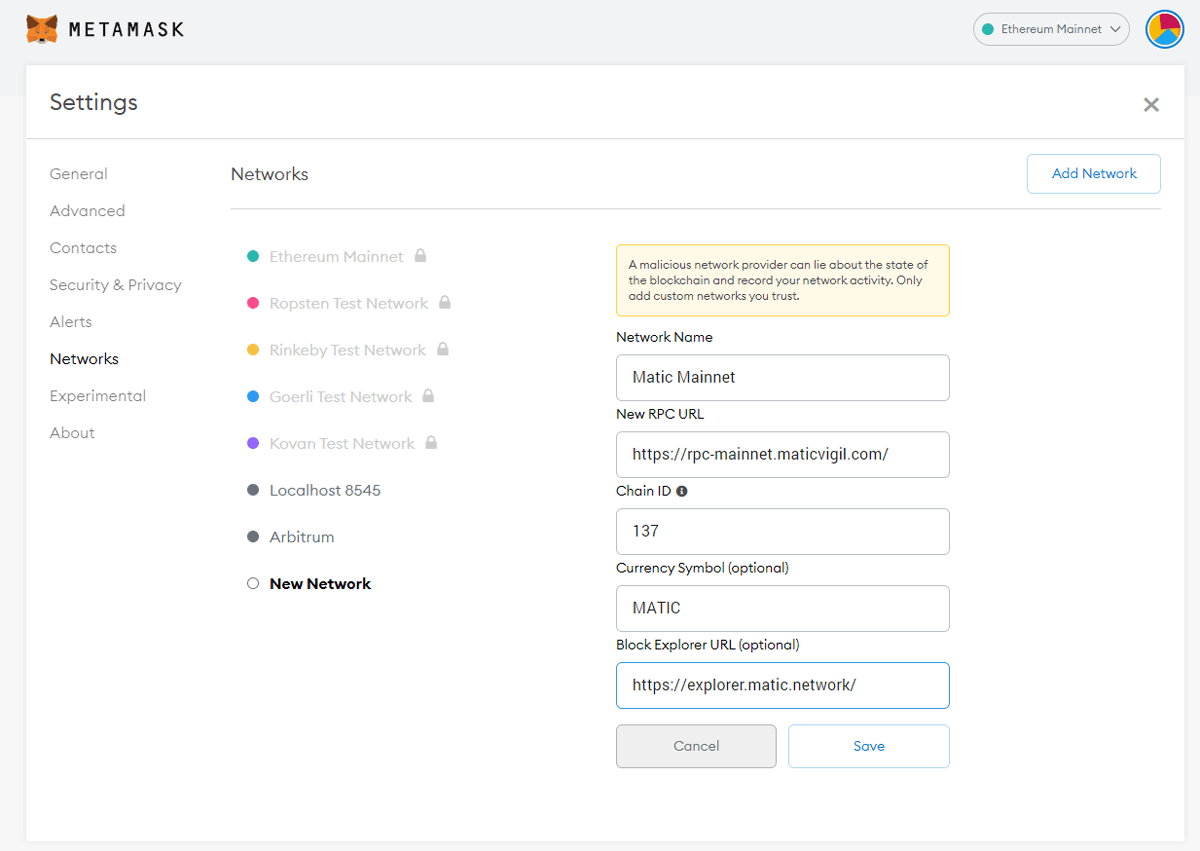Your very first prerequisite to getting around the world of cryptocurrencies will be a reliable and secure crypto wallet. To help you in this task, we give you this in-depth Meatamask review, with all the bells and whistles within. Here, you will learn about the basics of this crypto wallet, its main features, pros, and cons.
Additionally, we provide some best practices for storing and sending ERC-20 tokens and collectibles on this versatile wallet. And finally, you will learn how to add various other blockchains onto the wallet other than the Ethereum network. This includes two popular solutions; the Binance Smart Chain and Polygon (Matic).
Let’s get started with an overview of Metamask and a brief explanation of crypto wallets for those less familiar with the concept.
What is Metamask?
You should have guessed it by now – Metamask is a crypto wallet. But what does this mean exactly? You see, cryptocurrencies are digital assets that are just records of transactions on the blockchain digital ledger.
To access them, users dispose of two codes – a public address and a private key. The former allows us to locate the assets on the blockchain, while the latter allows us to use and spend them. So, in essence, crypto wallets don’t store any coins. Instead, they allow you to interact with the blockchain, encrypt your private keys and store them securely.
With that little parenthesis out of the way, we should note that Metamask is primarily an Ethereum blockchain wallet. This means that, in addition to Ether, it can be used for handling all ERC-20 tokens as well as NFTs created on the Ethereum network. It comes both as a browser extension for popular web browsers Chrome, Brave, and Firefox, as well as a mobile app for Android and iOS.
The good and bad of Metamask – Is Metamask safe?
To be able to form an honest opinion in this Metamask review, we took an in-depth look at the wallet’s features and functionalities. Some of the advantages of Metamask include:
- Open source code – this means that anyone on the internet can review the code of the wallet, offer feedback and participate in future improvements. Moreover, public auditing eliminates the possibility of backdoor access that could lead to scams or hacks.
- User-friendly interface – This cryptocurrency wallet provides a simple, yet effective user experience, with direct compatibility with some of the best crypto exchanges and NFT marketplaces out there.
- Integrated ETH purchases – Metamask partners with Wyre and Transak to allow users to directly purchase ETH, making life easier for first-time investors.
- Locally stored keys – although Metamask uses a web interface, your private keys remain encrypted in your browser metadata. This means that no one has direct access to your coins but yourself.
That said, there are still a few shortcomings that we should mention, including:
- No 2-FA – Metamask still doesn’t allow users to connect a security app such as Google Authenticator for 2-FA. This is a big one, especially for a web wallet, as additional security measures can prevent phishing attacks
- No Bitcoin support – if you want to store BTC in the same wallet, you might want to skip Metamask. A good alternative is Shapeshift, although this wallet won’t allow you to seamlessly connect to NFT marketplaces like Metamask does.
Metamask Wallet Review – Why is Metamask so Popular?
Metamask is directly backed by Consensys, one of the leaders in developing Ethereum solutions across numerous industries. This contributes to its popularity, as the wallet is continuously improved by the best developers in the Ethereum community.
The wallet has more than 10 million active users at the moment of writing, which makes it one of the pillars in the crypto space. The NFT craze and the exponential growth of the DeFi market have greatly contributed to this rise in popularity. This is the result of the powerful APIs delivered by the Metamask team that has enabled exchanges to offer full integrations of the wallet into their platforms.
How To Install Metamask
Now that you are aware of the pros and cons of this wallet, we can go a bit deeper and teach you how to use Metamask effectively. First, you will need to install either the Metamask extension, the mobile app, or both.
First, head on to metamask.io homepage and make sure you are on the right website before proceeding. Hackers and scammers sometimes create copycat websites to steal your data. Double-checking the address before downloading anything crypto-related is an essential step to keeping your data safe.
Metamask Chrome Browser Extension
Installing the Metamask browser extension is quite a simple endeavor. The website will automatically detect your browser and provide you with the corresponding link. So regardless of whether you are using Chrome, Firefox, Edge, or the Brave browser, the procedure is the same:
- Click on “Install Metamask” and add the extension to your preferred browser.
- Create your wallet. Click on “Get Started” and follow the instructions to create your Ethereum blockchain wallet.
- Create a strong password. Ensure it’s complicated enough that it can’t be guessed, but also something that you can remember easily.
- Secure your seed phrase. This is the most important part when creating your wallet. This 12-word seed phrase will allow you to recover the contents of your wallet in case you lose your password. Also, you will need it in case you wish to synchronize your browser and mobile wallets.
That’s it, you can now start using Metamask. The first thing you might want to do with it is to top it off with some ETH tokens.
Security Advice
Make sure you write down the words in order on a piece of paper and store it somewhere safe. Never show it to anyone or send it over the internet in a message, email, or even store a screenshot of your seed on any of your devices. Stick to pen and paper to keep it unhackable. Remember, Metamask is non-custodial, which means that you are the owner of your keys. This is in contrast to online wallets like Coinbase, where the company can retrieve your keys if you lose them.Metamask Mobile Crypto Wallet
Metamask comes in a mobile version as well, which is quite handy if you are using cryptos for daily payments. Equally, if you are hunting for NFT opportunities, it will allow you to stay up to date with the market while you are on the go. Here’s how to get it:
Visit the Google Play Store or the App store pages, depending on your device.
- Download and install the Metamask app
- Follow the exact same procedure as with the browser extension (password, seed phrase, etc.)
To continue our Metamask review, let’s take a closer look at the features of the wallet.
Metamask Features Overview
So now that you have your Metamask wallet installed, what can you do with it? Well, the wallet relies on its ease of use, so you won’t be finding any bells and whistles here. You will be able to mainly:
- Send and receive ETH, ERC-20, and NFTs.
- Buy ETH with debit and credit cards using third-party support within the wallet.
- Swap different Ethereum-based tokens.
All of these features are accessible through the main interface and are quite intuitive to use. Check the video below for a thorough guide on how to use them.

Metamask Hardware Wallet Support
While Metamask doesn’t provide 2-FA through smartphone apps, you can still increase its security by connecting it to a hardware wallet. These USB devices are the most secure way to store your cryptocurrencies. They remain offline at all times and come with military-grade encryption hardware that makes them virtually unhackable.
The only caveat is that unlike most of the desktop and mobile wallets you can find on the market, hardware wallets at a price ($50 and up). That said, this is a small price to pay, considering that you might one day hold thousands of dollars in crypto on your wallet.
Ledger Nano or Trezor are two of the most popular hardware wallets available that can be used with Metamask. Here’s how to proceed if you own one of these devices:
- Open your Metamask wallet and click on the account settings icon.
- Select the “Connect hardware wallet” option. This will open a page in your browser that will prompt you to choose your type of hardware wallet.
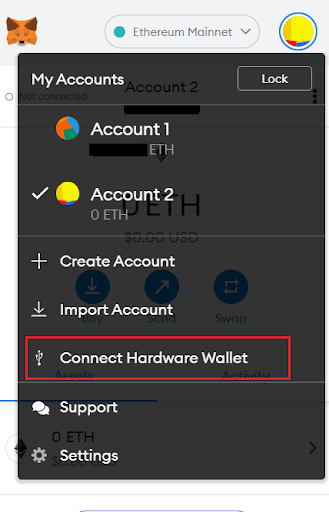
- Connect your hardware wallet to your PC, select the right option and click on Continue.
- Metamask will automatically detect your wallet and allow you to connect it to your account.
That’s it! Now, every time you want to sign a transaction, Metamask will require that you connect your hardware wallet. This way, even if your password is stolen or compromised, the hacker will not be able to move your funds without the physical device. Next, find out how to add NFTs to the wallet in our Metamask review.
Exploring DApps and Adding NFTs on Metamask
One of the advantages of Metamask is that it can explore Ethereum DApps. This allows you to directly interact with the Ethereum blockchain through its simple user interface and participate in the decentralized web. Moreover, Metamask is great for handling NFTs such as the popular Cryptokitties or unique digital artworks.
However, some NFTs require a bit of fiddling about with Metamask to appear in your wallet. So if your precious Cryptopunk doesn’t show in your collectibles tab, don’t panic just yet. Here’s how to add NFTs to Metamask:
First, head on to one of the many NFT marketplaces available. Let’s take OpenSea as an example.
- Connect your Metamask account to OpenSea and navigate to the “Collected” tab. Click on the NFT you want to add to Metamask. This will bring you to the details page of your digital assets.
- Click on “Details” and on the contract address. This will open the Etherscan blockchain explorer, where you can copy the smart contract address to your clipboard.
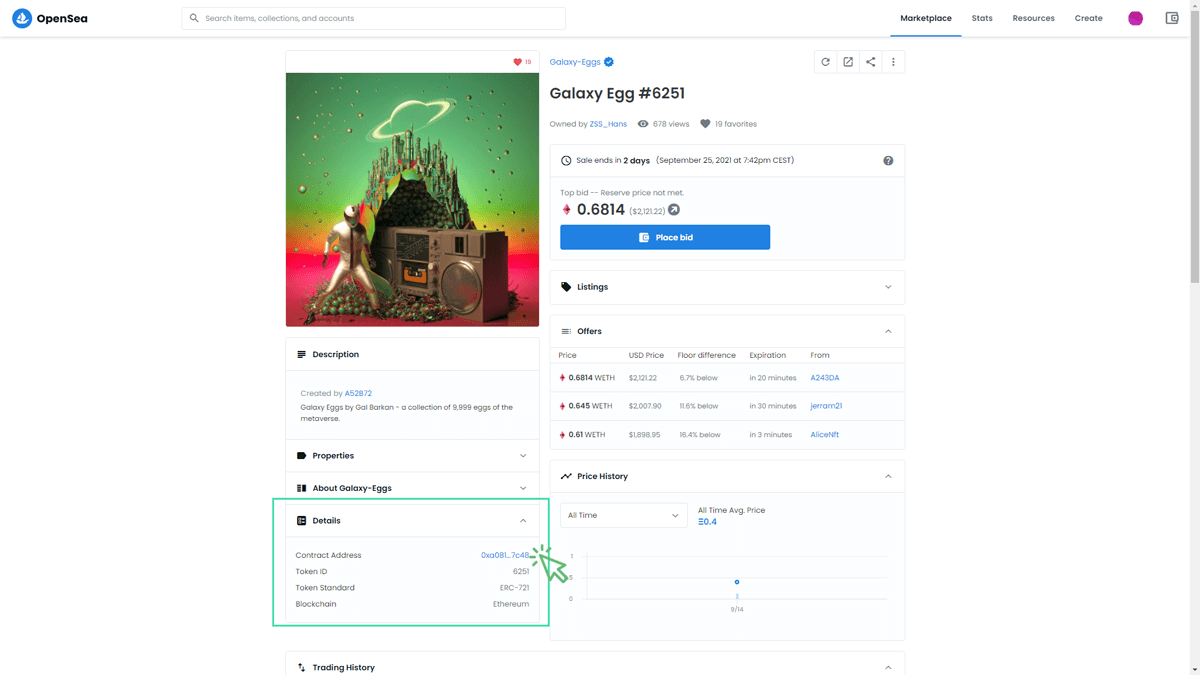
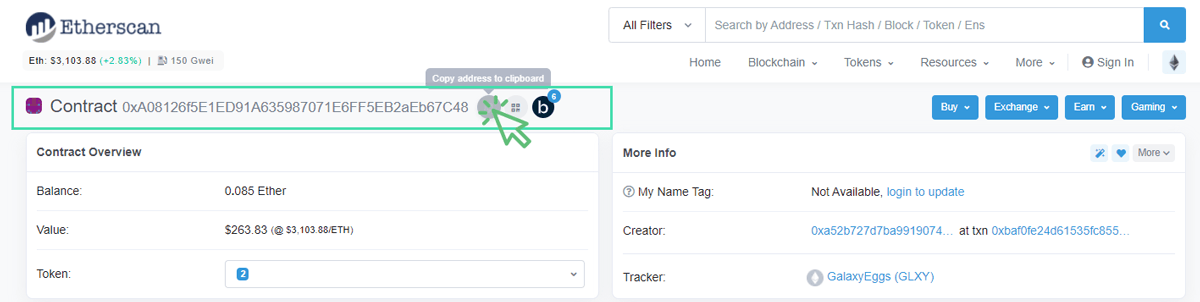
- Now open Metamask and click on “Add token”.
- Then choose “Custom Token”, paste the previously copied address, and click on “Add Custom Token”. Your NFT should appear in the Assets tab of your wallet.
Let’s move on with our Metamask review and teach you how to switch networks within the wallet.
Switching out of the Ethereum mainnet on Metamask
With Ethereum’s gas fees going through the roof lately, you might be tempted to switch to another network to create NFTs or swap tokens. And while Metamask is primarily an Ethereum blockchain online wallet, it supports some other networks such as Polygon and the Binance Smart Chain (BSC).
But be careful, you can’t just send your MATIC or BEP-20 BSC tokens to your Ethereum address. This will result in a total loss of funds. Instead, follow these procedures to switch out of the Ethereum mainnet and onto Polygon or the BSC.
How to Add Matic on Metamask
To add the Matic Mainnet to Metamask, follow these steps:
- Step 1: Click on the Networks drop-down menu in Metamask and choose “Custom RPC”.
- Step 2: Fill in the form with the following details:
Network name: Matic Mainnet
New RPC URL: https://rpc-mainnet.maticvigil.com/
Chain ID: 137
Currency symbol: MATIC
Block Explorer URL: https://explorer.matic.network/
Once you save the data, Metamask will default to the Polygon network for transactions.
Binance Smart Chain Metamask Guide
For Binance Smart Chain, the procedure is nearly the same, with different parameters. In the second step of the process, enter the following data:
Network Name: Smart Chain
New RPC URL: https://bsc-dataseed.binance.org/
Chain ID: 56
Symbol: BNB
Block Explorer URL: https://bscscan.com
Note: Keep in mind that these features are still experimental. If you aren’t comfortable fiddling around with wallet APIs, we recommend downloading an out-of-the-box compatible multichain wallet such as TrustWallet.
Wrapping up
That concludes our Metamask review. It should give you a good overview of the wallet’s capabilities, and provide info on how to use Metamask and its more advanced features. We hope that our guide will come in handy in case you need to learn more about Metamask, and whether it can suit you as a crypto investor. All in all, this wallet is a great choice if you are mainly focused on the Ethereum network and handle NFTs daily. However, if you often juggle between different blockchains, you might want to look into Trustwallet instead.