With steady growth in the NFT market, all marketplaces are flooded with buyers, sellers, and creators. One such marketplace where you can get millions of NFTs is OpenSea. This OpenSea review guide will tell you every little thing you can do on this platform. In the end, you’d be able to create your own NFT if you’re an artist or buy NFTs via OpenSea marketplace if you’re a seller.
So read the guide and know why OpenSea is the largest and most popular marketplace.
What Is OpenSea – Let’s Get to Know It
In 2017, two programmers, Alex Atallah and Devin Finzer, put their heads together and invented OpenSea, a decentralized marketplace where you can buy, sell, and trade non-fungible tokens (NFTs).
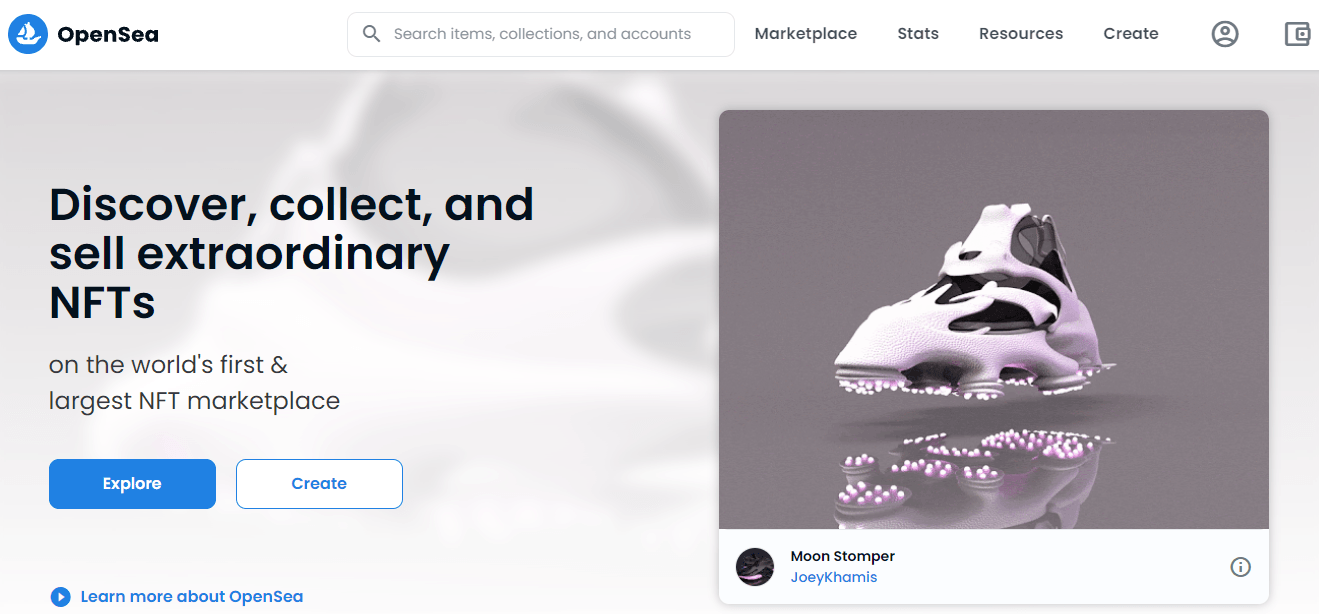
Soon after its launch, the platform received a backing of $2.7 million and then the popularity just kept snowballing. The vision of the company plays a small yet crucial part in its success.
Want to know what it is?
The primary aim of OpenSea is to open protocols like Ethereum and interoperable standards such as ERC-721 & ERC-1155. The founders think this will enable various new economies to come into existence. But what led the founders to invent such a marketplace for digital assets like NFT?
How Did It All Start – How Crypto Gave Birth to NFT
It all started in 2017 when CryptoKitties were introduced to the world. For the first time ever, the world witnessed a decentralized application. It was built on blockchain but was targeted towards a mainstream audience.
Soon people started to take an interest in CryptoKittnes and it went viral. Fascinated with this new art revolution, Devin and Atallah joined the CryptoKittens early adopter communities on Discord. They started talking to the users about how they felt about Cryptokittnes and its future. After analyzing key stats about NFT trading, in December 2017, a beta program for OpenSea was launched. At that point in time, it was the first marketplace for any non-fungible asset on the Ethereum blockchain.
Soon OpenSea got a lot of support, and the top firms and industry leaders now back it.
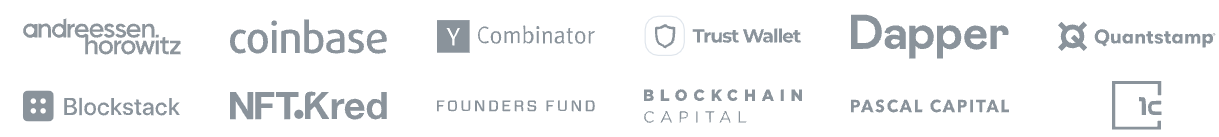
How Does OpenSea Work
There’s a tad bit of difference between how OpenSea works for buyers and sellers.
Let’s decipher both these scenarios!
Getting to Know OpenSea from A Buyer’s Perspective
Buyers can use OpenSea free of cost. It’s mandatory for buyers to make a transaction in Ethereum (ETH) only. When a buyer initiate’s a transaction, the Ethereum is converted into wrapped Ethereum (WETH) first. WETH was released just after ETH to make exchanging ERC-20 and ETH tokens easier.
Value: 1 ETH = 1 WETH
You can buy an NFT on OpenSea in 2 ways:
- Pay the full price of the NFT in ETH or WETH
- Bid for NFT in an auction
In both cases, you must connect your OpenSea account with any one of the crypto wallets mentioned below.
- MetaMask: Web 3’s most popular and one of the oldest wallets
- Fortmatic: A user-friendly wallet that allows signing up via mobile number from any device
- Authereum: Wallet with no transaction fee and a fiat on-ramp
- Dapper: A browser extension that pays gas fee for you
- Bitski: Easy to use wallet that lets you sign up via email
- Torus: Login quickly with Facebook or Google and get started
The next step is to get Ether – the native currency of Ethereum. You can get Ether from:
- Coinbase: The biggest exchange platform worldwide
- Fortmatic: Purchase ETH worth ~$150 without any verification or wait via credit card/debit card
- OpenSea Account Page: Depending on location, buy ETH via the “Add funds” option on the account page
Finally, you can then buy or bid for the NFT you want.
When you purchase an NFT, you get the specific right to distribute, license, or re-sell it as you desire. There might be some limitations to the contract – variation is different for different NFTs.
Now let’s see what a seller can do on OpenSea.
Getting to Know NFT from A Seller’s Perspective
For sellers, OpenSea is quite straightforward and easy to use.
Get this First: It doesn’t matter where you create your NFT; you can always sell it on OpenSea.
When it comes to security, there’s no better marketplace than OpenSea. You can securely initiate a transaction without knowing who the second party is. A seller can also create a brand new NFT here. For that, you have to follow a series of steps which will be covered in the coming sections of the blog.
But before that, let’s have a look at the marketplace.
OpenSea NFT Marketplace – Buy and Sell NFT In Any Crypto You Want
The OpenSea marketplace is where the real business happens.
Here, you get to choose from 34M+ NFTs and buy the one you like.

When you visit the marketplace, the first thing you will see is the filter section.
There are 6 ways to filter the NFTs:

Let’s know what each filter is meant for.
Filter By Status
Filter NFTs depending on what type of bidding you want to do, ie.
- Buy Now: Buy NFTs directly by paying the fixed price
- On Auction: Bid and wait for the auction results
- New: Get the recently created NFTs
- Has Offer: Has a price discount

Filter By Price
You can choose between USD and ETH.
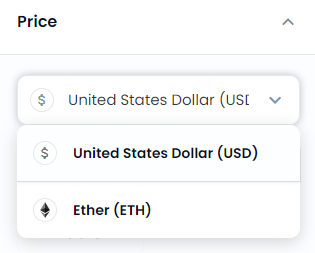
Set the Max and Min price according to your budget.

Filter By Collections
If you want to buy an NFT from a particular collection, you can use this filter to sort them out from 1M+ collections available.
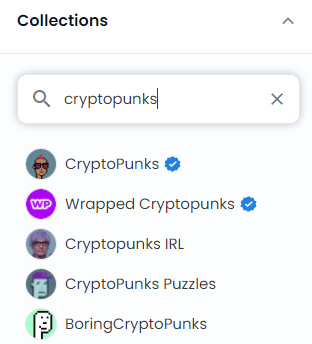
Filter By Chains
You can filter NFTs based on 3 blockchains that OpenSea runs on:
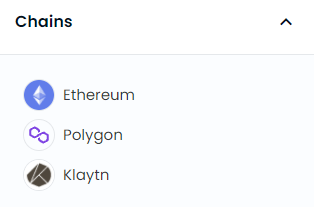
Filter By Categories
There are 8 categories available here. Every NFT on the marketplace falls in at least one of these.
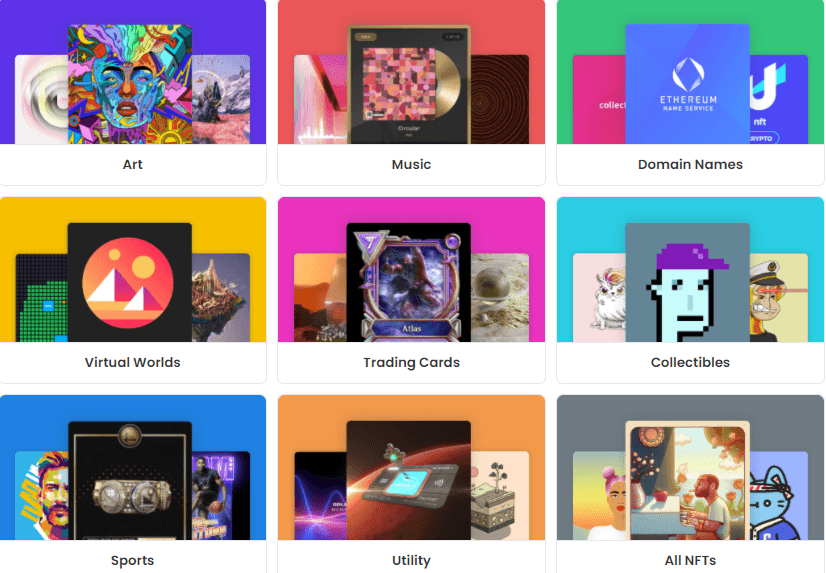
Filter By On Sale In – Which Crypto You Want the Transaction In
You can choose an NFT based on the mode of payment. From bitcoin to ADORs choose which cryptocurrency should the transaction take place in.
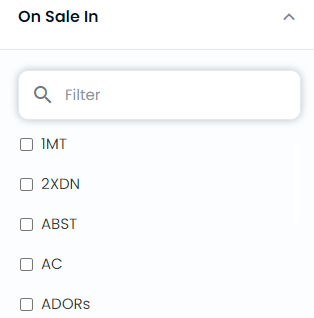
The next thing you can do here is – sort NFTs out with the “All Items” dropbox you see on the top-center.

You can choose between Single Items and Bundles.
Next up is the “Sort By” dropbox. From Recently listed to the Oldest NFTs, you can sort the NFTs in any sequence you want.
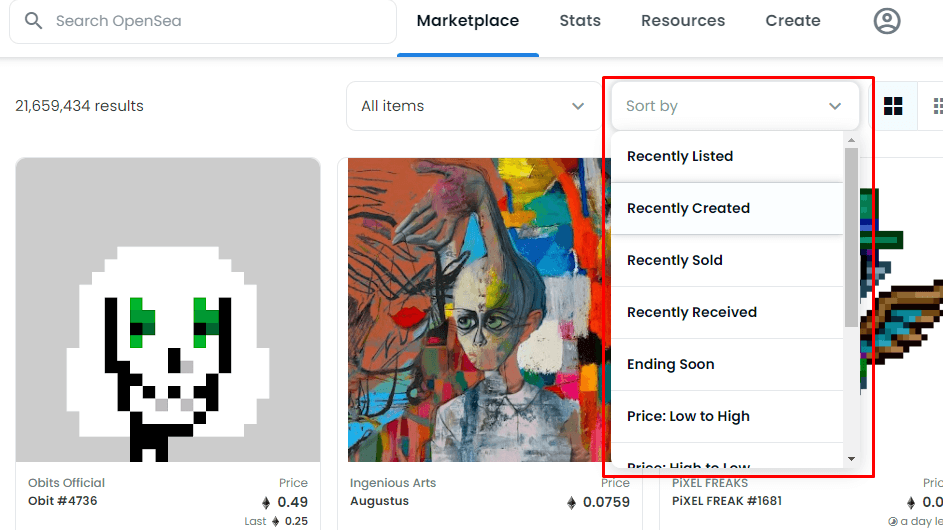
Types of NFTs You Can Buy & Sell On OpenSea
Here are the types of NFTs you can buy, sell, and create.
| Art | Music | Domain Names |
|---|---|---|
| Virtual Worlds | Game Items (Trading Cards) | Collectibles |
| Sports | Utility |
How to Know the Best Selling NFTs on OpenSea
With OpenSea, you can look at which collections and NFTs are doing great. This is quite helpful to people who invest in NFTs and want predictions on them. When you visit the Stats section of the website, you will be welcomed with a never-ending list of NFTs. The section will tell you exactly which NFT is doing great and which isn’t. I invest in NFTs myself and leverage OpenSea’s stats page frequently.
So the other day, I was curious about how The Sandbox – An Ethereum based Metaverse was doing. I wanted to see the performance of The Sandbox in the last 7 days. I know it falls in the Virtual Worlds type category and is based on the Ethereum blockchain.
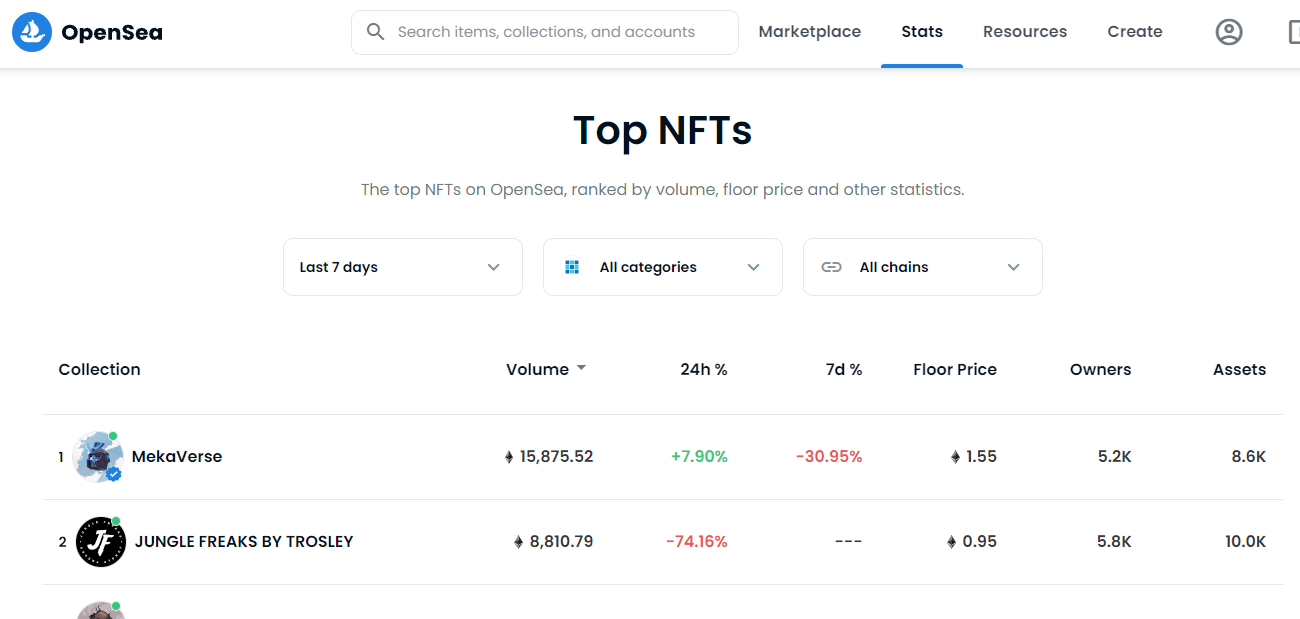
After opening the Stat page, I chose these options from the dropdown.
And Voila!
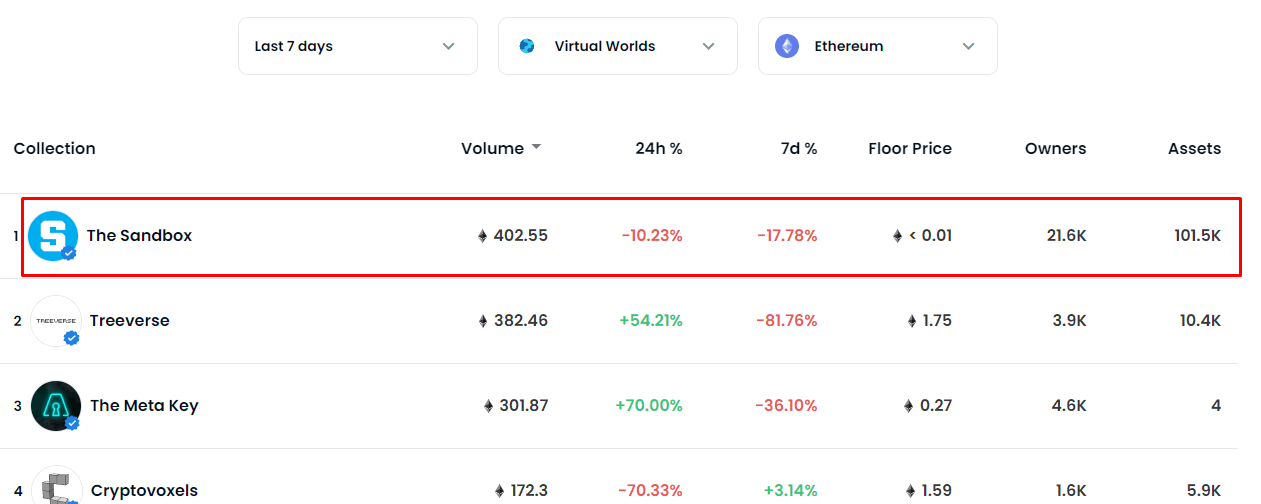
But that’s not it, I went on and clicked on the collection’s name to analyze further.
After clicking, the first thing I see is this:
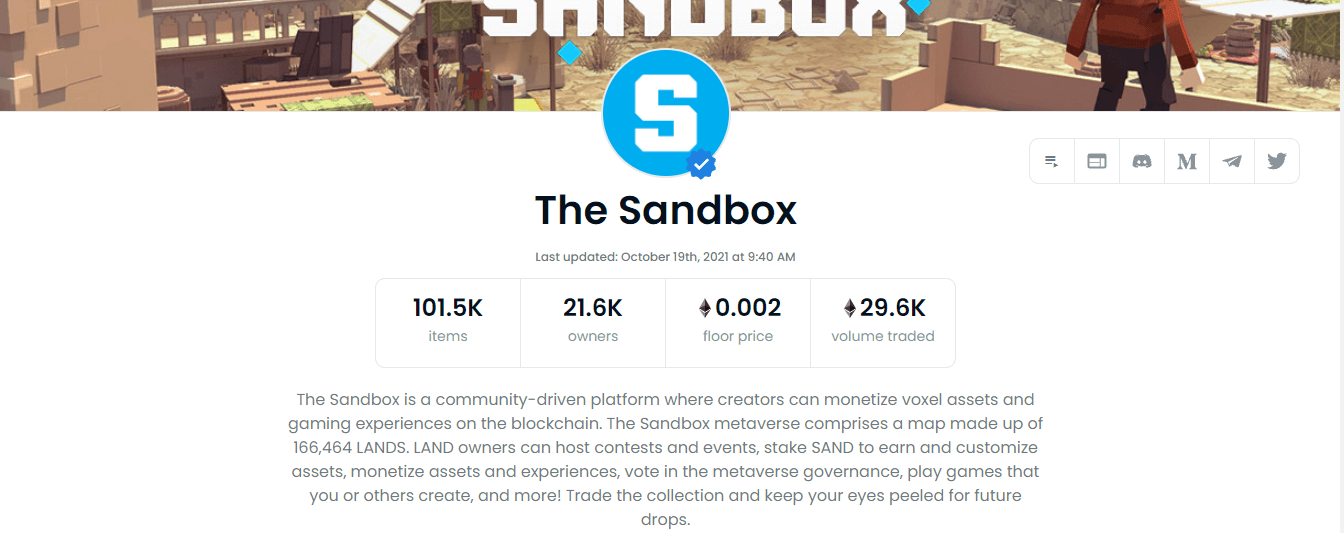
There were 6 buttons on the top right corner:
- Activity
- Website
- Discord
- Medium
- Telegram
When I scrolled a little bit down the page, I saw all the NFTs of The Sandbox, which were listed on the marketplace.
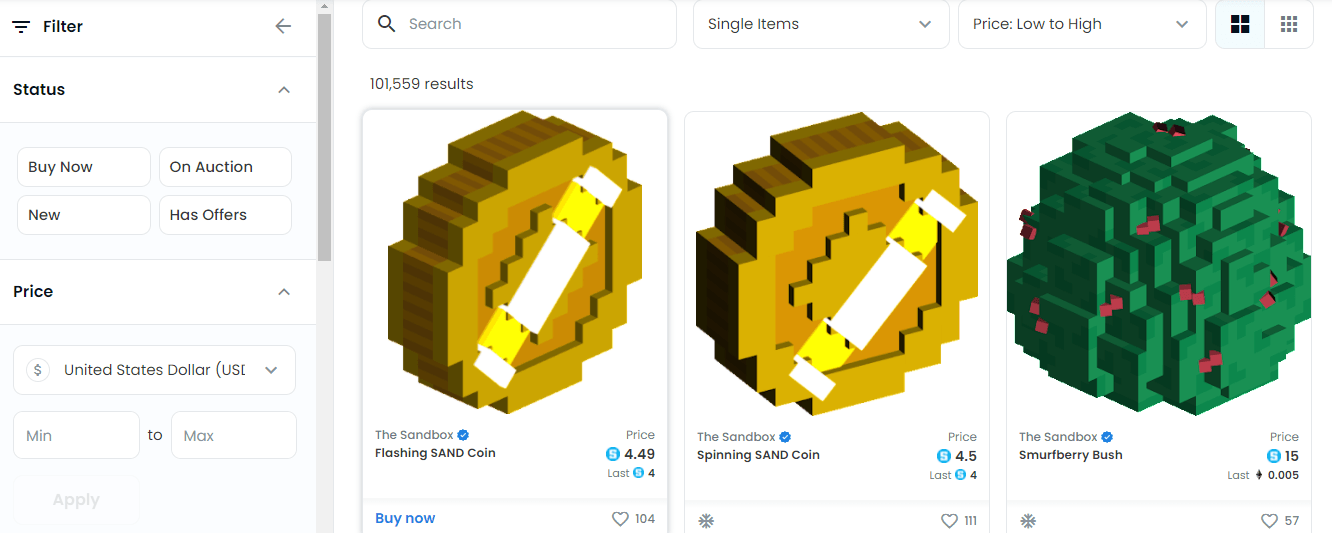
Now comes the most important part – The activity tab.
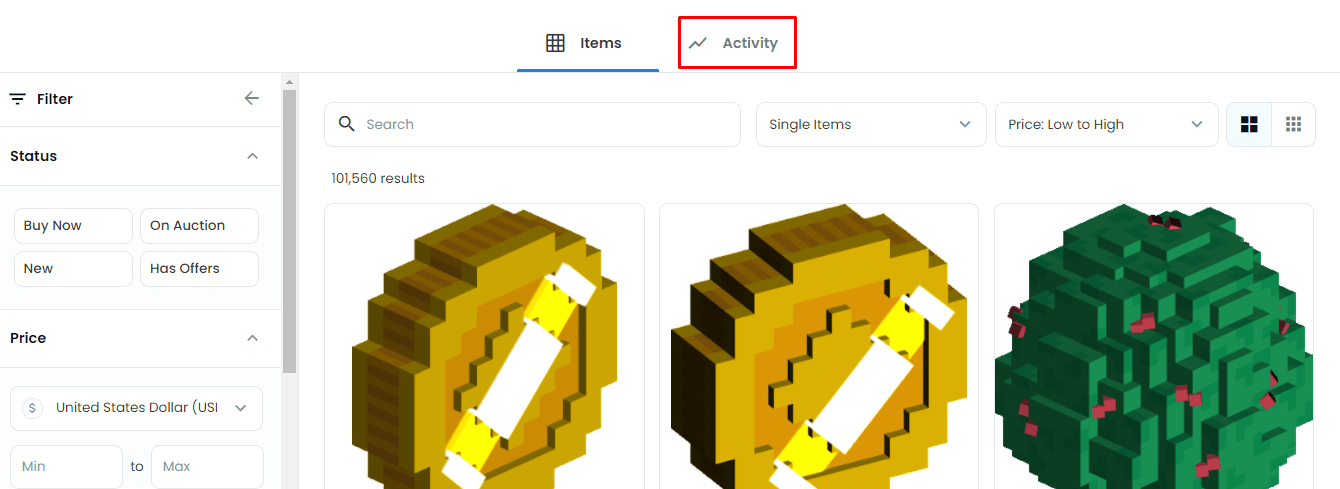
The activity tab gives you the all-time performance. In my case, I wanted to know how this collection performed in the last 7 days.
So I chose the Last 7 Days from dropbox and started my analysis.
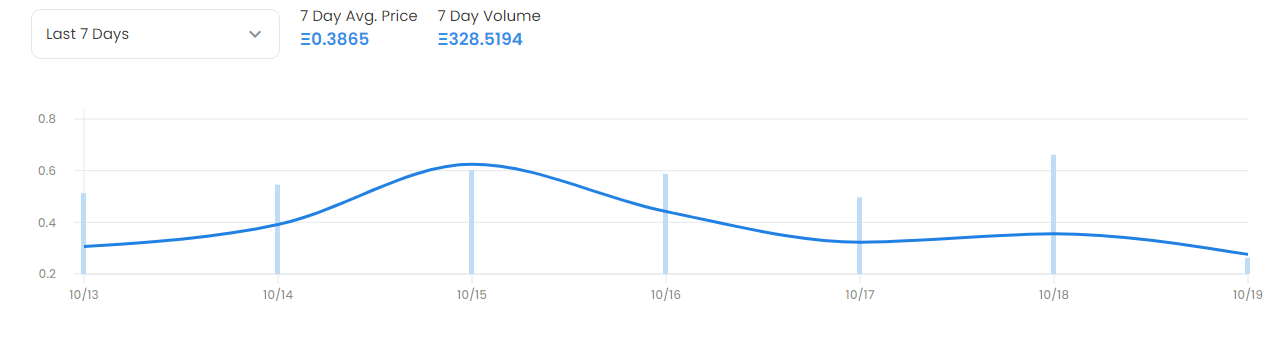
I scrolled a bit further and found the holy grail.
OpenSea lists each and every sale done on the platform for all NFTs.

It even shows who were the 2 parties involved in the transaction.
But, to be on the list of top NFTs sold worldwide, you have to create one first. So let’s see how it’s done!
Creating An Account on OpenSea & Selling NFTs – A Step-by-Step Guide
Step 1: Create An Account On OpenSea
Visit https://opensea.io/ and click on the top-right icon.
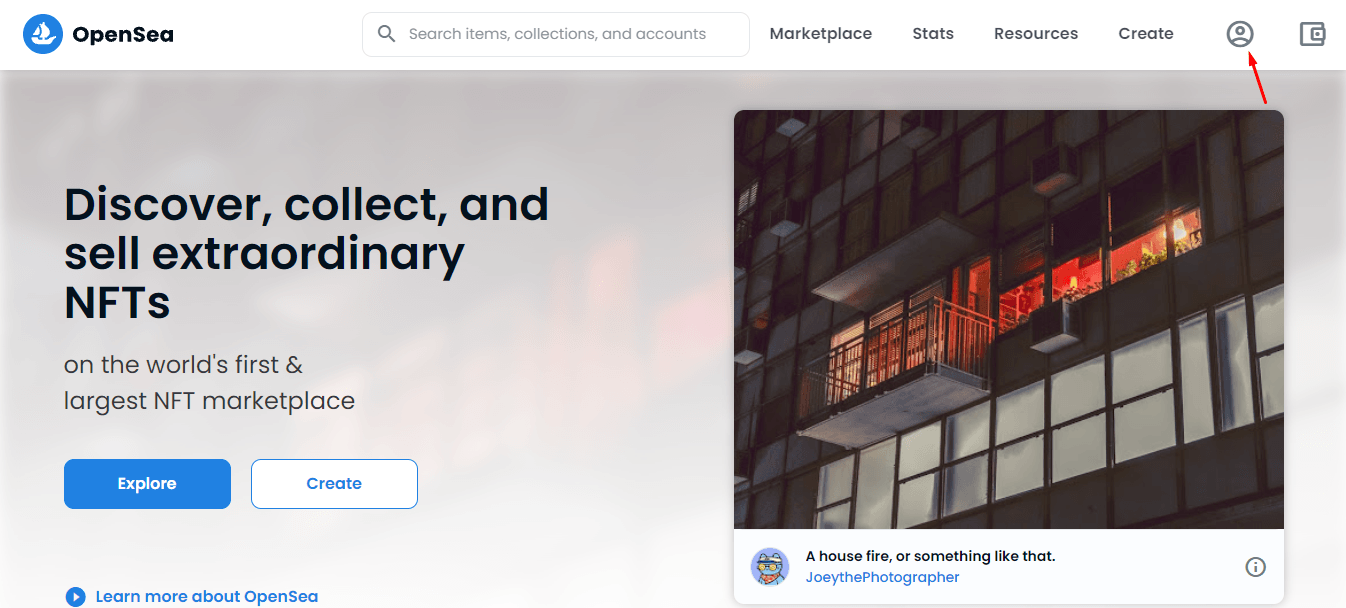
Step 2: Choose A Wallet & Connect
You get 14 wallet options to choose from.
You can either connect an existing wallet to OpenSea or get a new one.

I will show you how you can connect a new MetaMask account with OpenSea.
Step 3: Install MetaMask to Your Browser
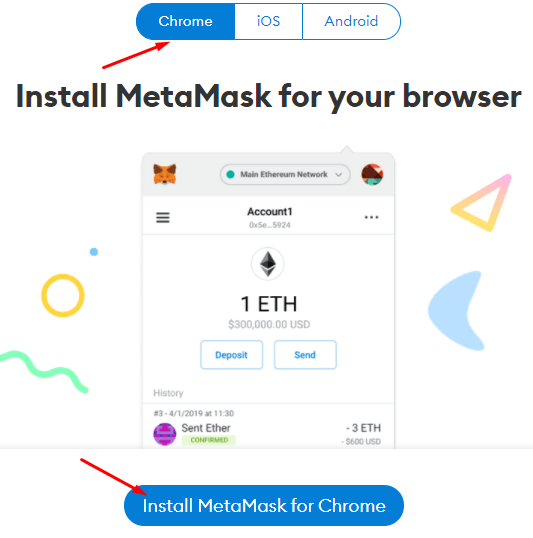
Step 4: Sign Up to New Ethereum Wallet On MetaMask Cryptocurrency Wallet
To create a MetaMask wallet, click on the button ‘Get Started.’
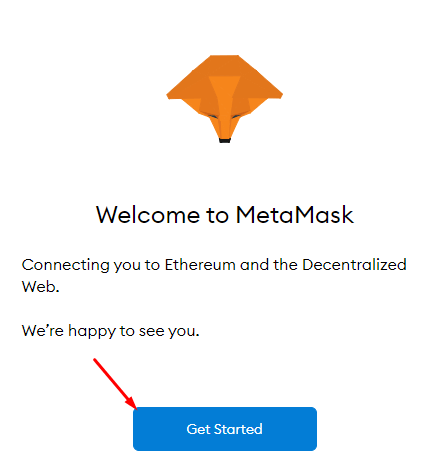
Step 5: Create An Account on MetaMask
To create a new account on MetaMask, click on the blue button ‘Create a Wallet.’

Step 5: Set A Password For Your Wallet
The first thing you want to do is set a password.
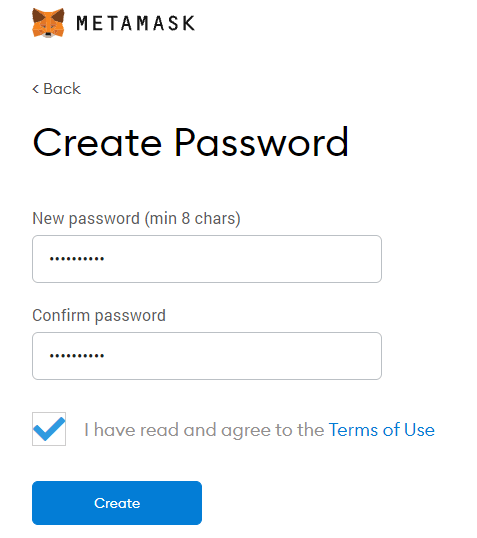
Once that’s done, agree to MetaMask’s terms of use and click on ‘Create.’
Step 6: Secret Recovery Phrase
The secret recovery phrase is a series of 12 words that are generated while setting up MetaMask.
It allows you to recover your wallet and funds if you ever lose access to it.
Never share it with anyone. In case you do, they will have access to your MetaMask wallet.
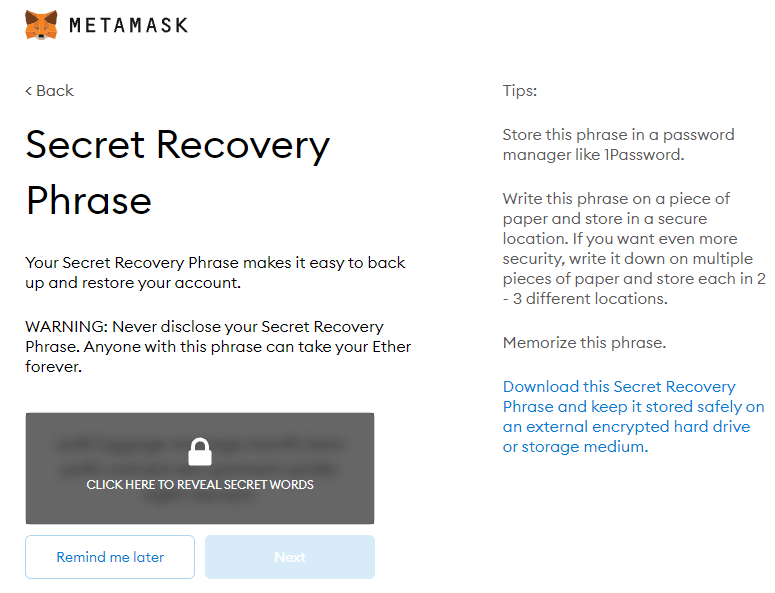
Step 7: Go to OpenSea & Open the MetaMask Chrome Extension
Click on the 3 vertical dots and go to Connected sites.

Click on Manually connect to the current site.
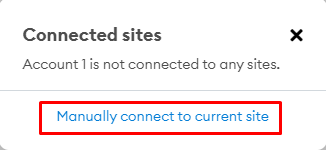
Then click on ‘Connect’ to finish the process.

Step 8: Visit Your Account & Complete the Profile
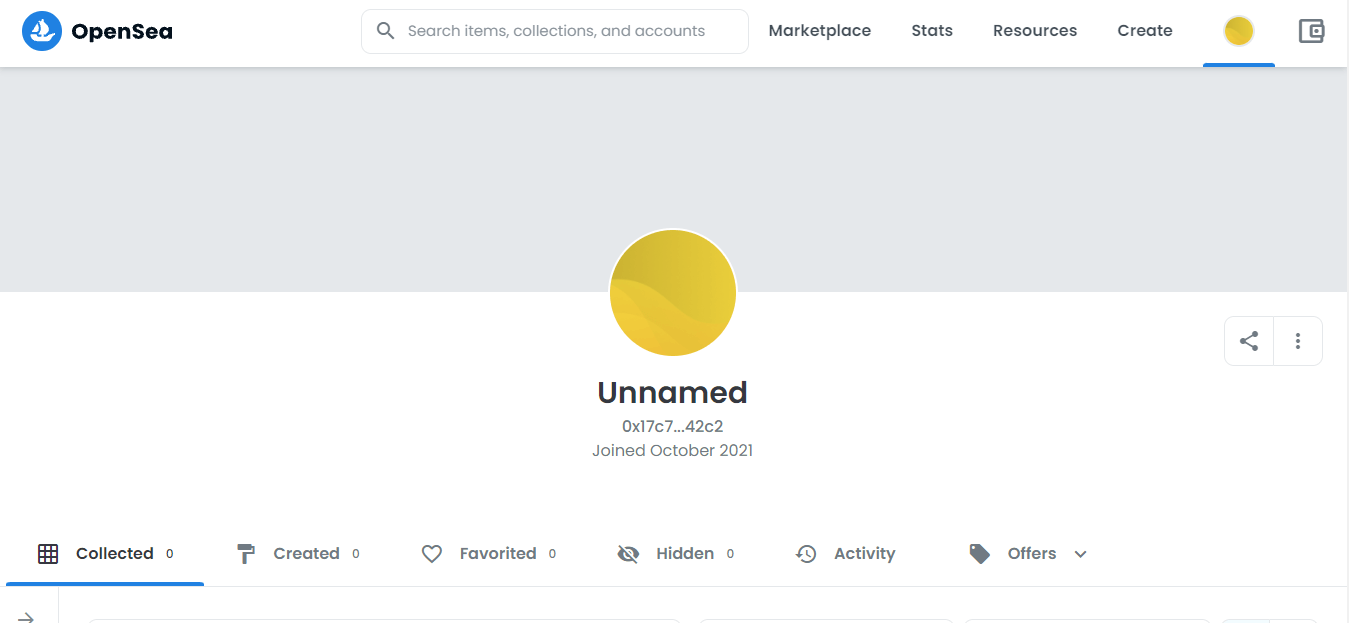
Click on the 3 vertical dots and go to ‘Settings.’
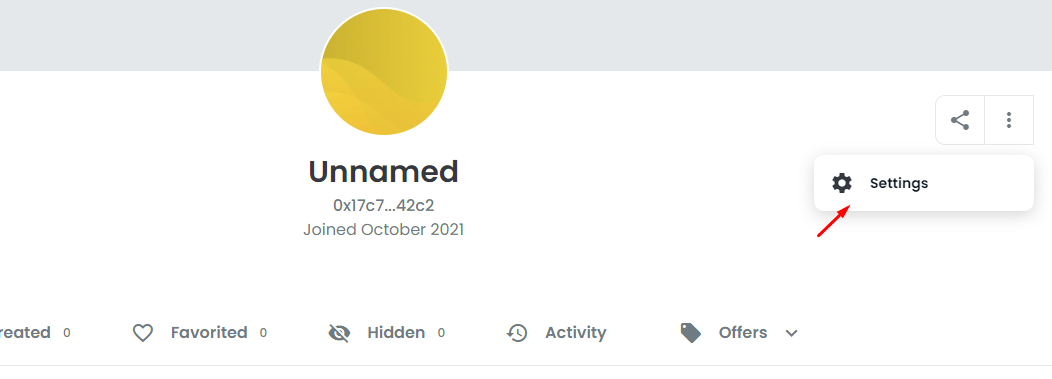
Approve the Signature request on the MetaMask extension by clicking on ‘Sign.’

Once you click on Sign, you will reach your profile page. Set the username, write a bio, and enter your email id.
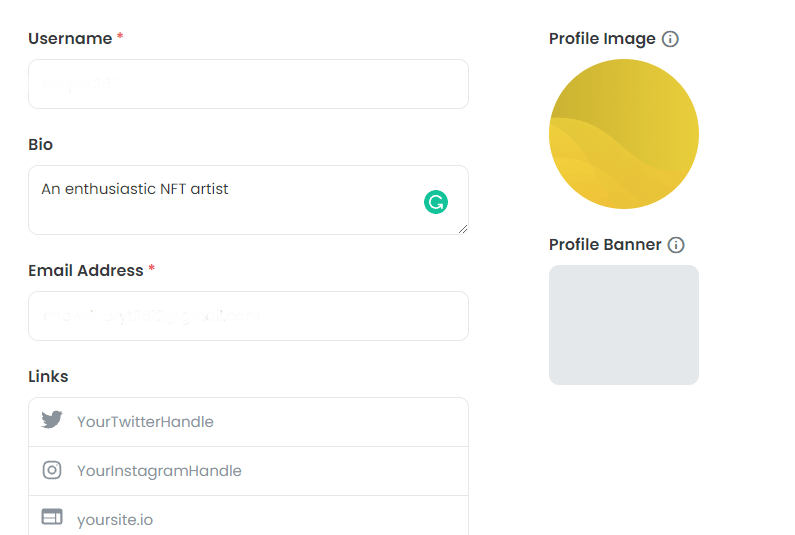
You can also set your profile pic, pick a banner, and link social media accounts.
Once you’re done, click on ‘Save’ at the bottom of the page and verify your email.
Step 9: Creating A New NFT on OpenSea
Click on the Create button on the top-right corner of your profile.
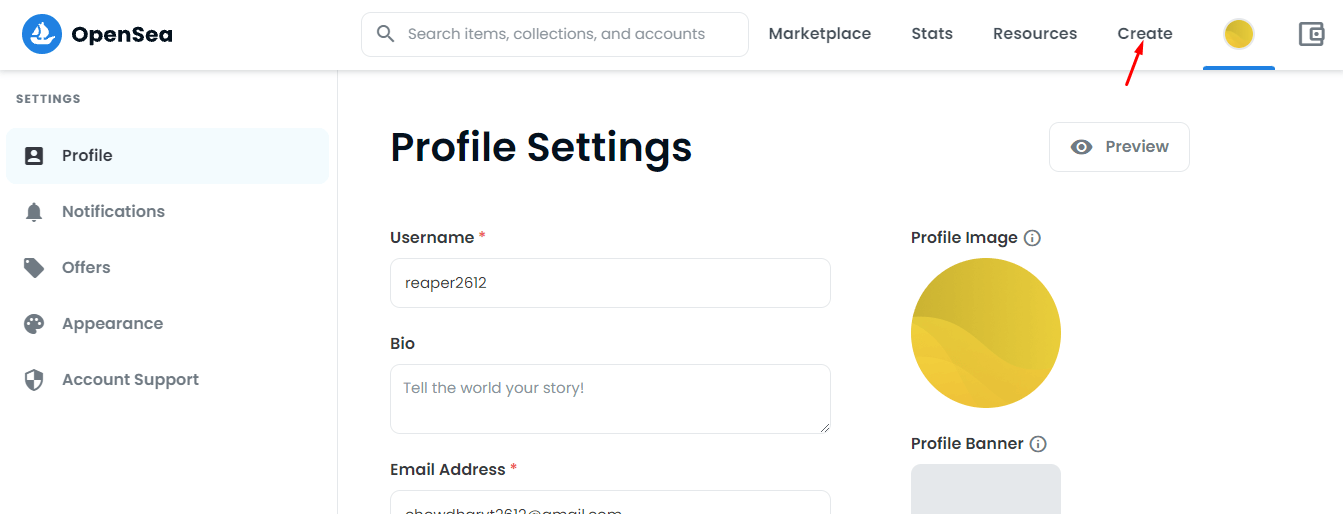
You can now create a new NFT.
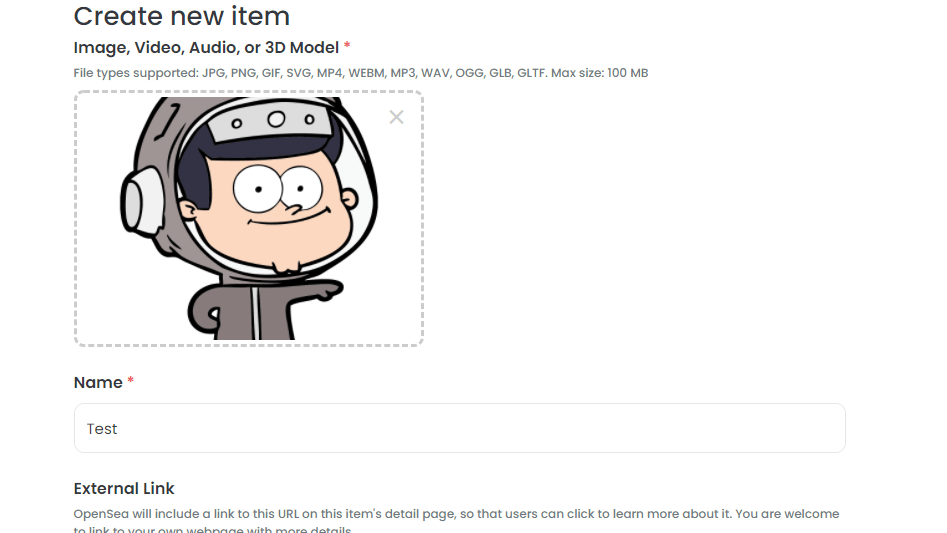
When you’re done putting in the details about it, just click on the Create button at the bottom of the page.
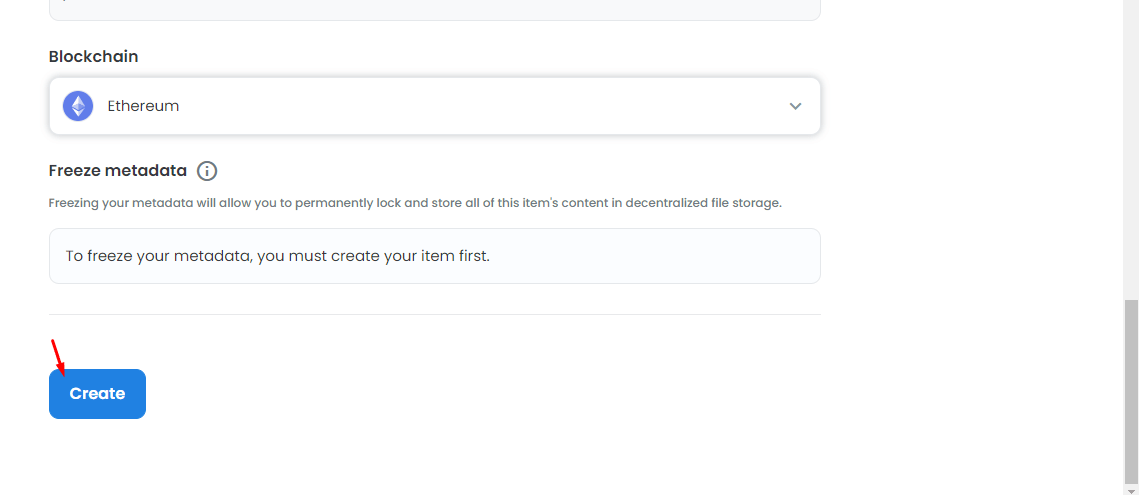
Viola! It’s done!
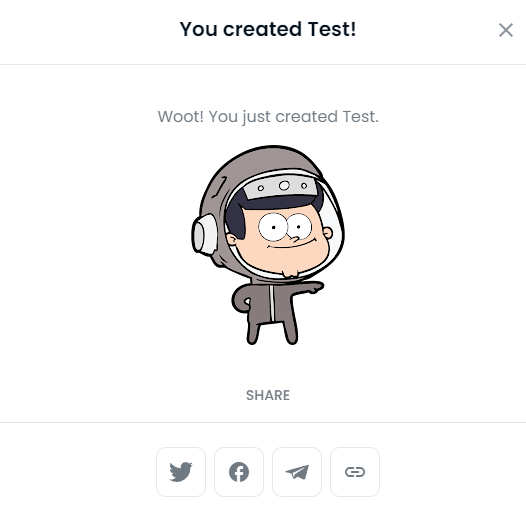
Step 10: Put Your NFT on Sale
Click on the ‘Sell’ button you see on the top-right corner.

Listing your NFT for sale is a 4-step process:
- Choose between Fixed price and Timed auction

- If you choose Fixed price – Set the price in ETH

- Click on More options to explore and define other parameters
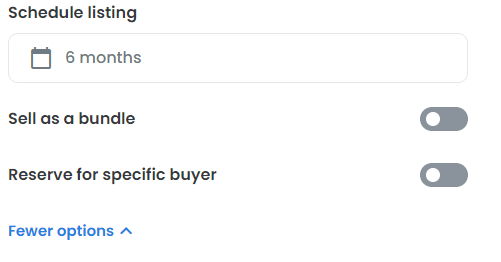
- Click on ‘Complete Listing’
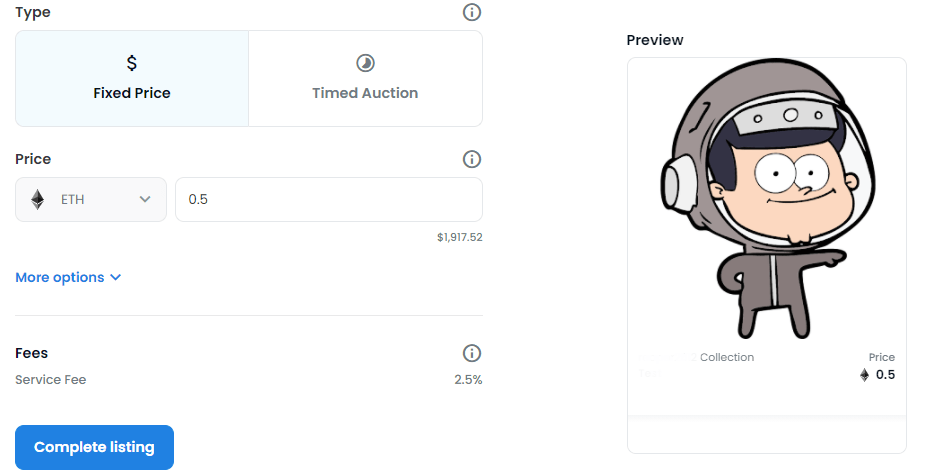
Once you complete the verification process with MetaMask and pay the Gas fee, your NFT will be listed on the Marketplace.
It will look something like this:
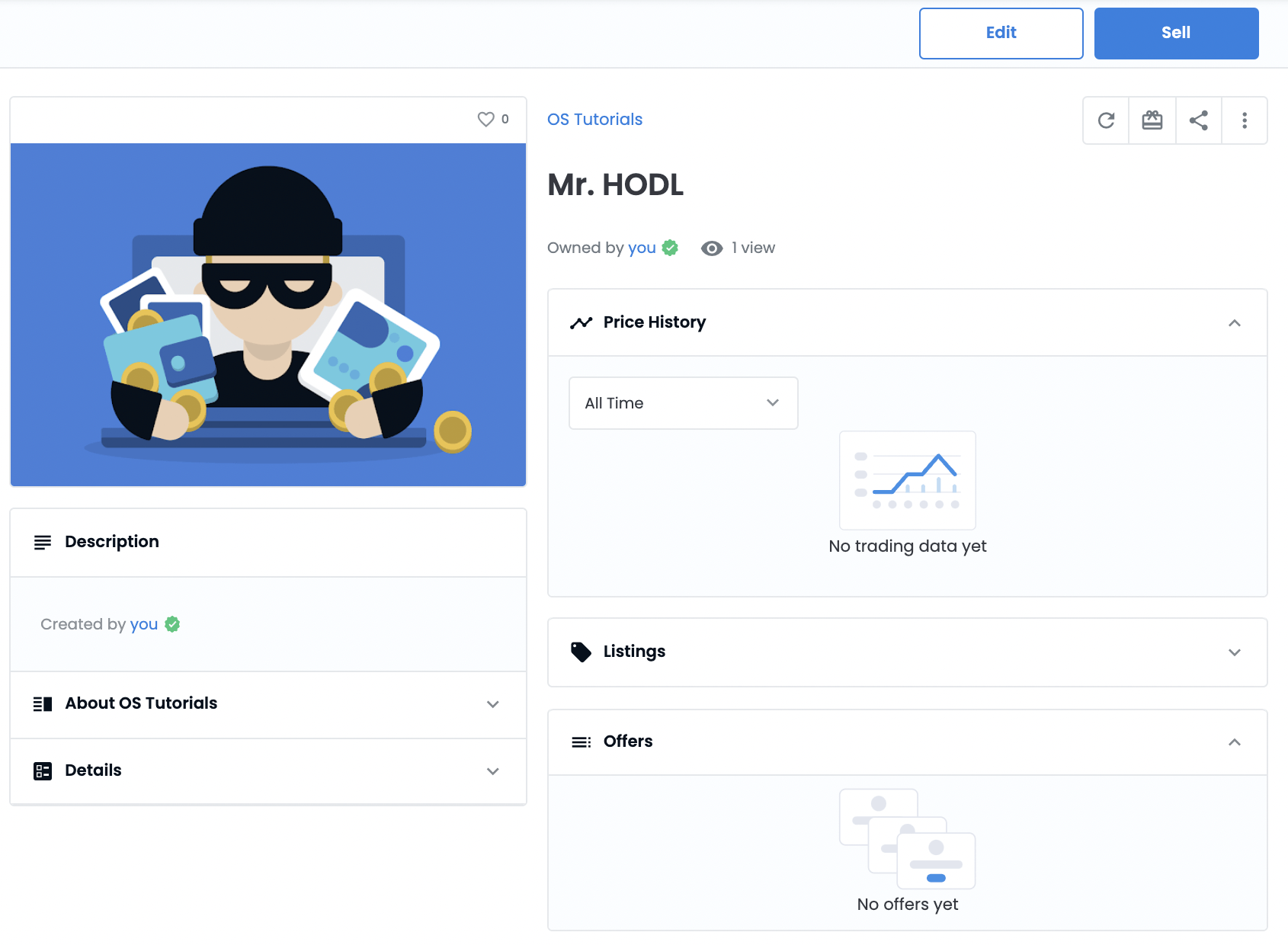
You might think that opening an account and creating NFT is a lot of work, but it’s really not.
Yes, it will take a little time to set up your account, that’s because of the security measures taken by OpenSea and MetaMask (in this case).
Remember, good things take time.
The next thing you might want to know is the gas fee you’re charged on OpenSea.
OpenSea Fees – How Much Will It Cost You?
OpenSea charges gas fees to both buyers as well as sellers.
For buyers – when you buy a fixed price NFT, a gas fee has to be paid.
But for sellers, there are 2 types of gas fees. Let’s see when each gas fee has to be paid.
One-Time Fees
This fee has to be paid for account registration and contract approval.
Account Registration: If you’ve never sold anything on OpenSea before, you will have to pay an account initialization fee.
Contract Approval: If the NFT you listed on the marketplace was not created on OpenSea, you will have to pay an approval fee.
Recurring Fees
Recurring fees need to be paid when:
- You accept an offer
- Transfer or gift NFT to someone
- Buy an NFT
- Cancel a listed NFT
- Cancel a bid
- Convert WETH to ETH and vise-versa
- Freeze your metadata
- Bidding or withdrawing ETH to and from Polygon
Is OpenSea Safe to Use?
When it comes to safety, ask yourself these 2 questions:
- Is the platform a trusted and established one?
- Are the smart contracts audited regularly?
Let’s see how safe OpenSea is.
To Answer the 1st Question: OpenSea is the first and the largest decentralized NFT marketplace. It can be trusted.
To Answer the 2nd Question: OpenSea’s developer documentation claims their smart contracts are ‘time-tested & security audited.’
So it’s a yes for the 2nd question as well.
All in all, OpenSea is safe to use.
Pros & Cons of OpenSea
Pros
- Endless NFT collection to choose from
- Creating NFT isn’t time-consuming
- Comes with a mobile app
- Recently launched zero gas fee program
- Low platform fees
Cons
- Can’t pay with conventional currencies like USD to AUD
Is OpenSea Worth Trying?
Yes, you should leverage OpenSea to buy, sell, and create NFTs. Here are the 6 reasons why:
- OpenSea charges 2.5% of sales as fee – it’s one of the lowest in the market
- You can set different types of listings for ERC-721 NFTs and ERC-1155 items
- A beginner friendly platform where you can sell NFTs in custom cryptocurrencies
- When you sell your NFT to the highest bidder in English auctions, OpenSea will pay the gas fee for both the parties
- Sell bundled NFTs on the marketplace
- Has the longest-running safelist of NFTs dating back to December 2017