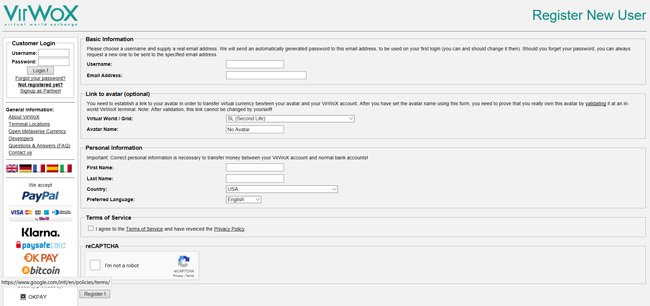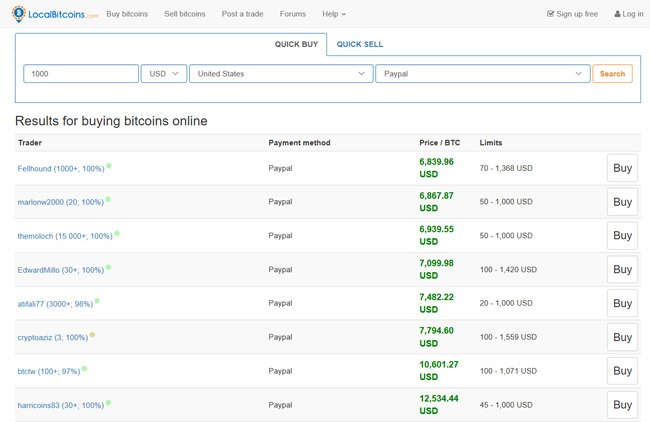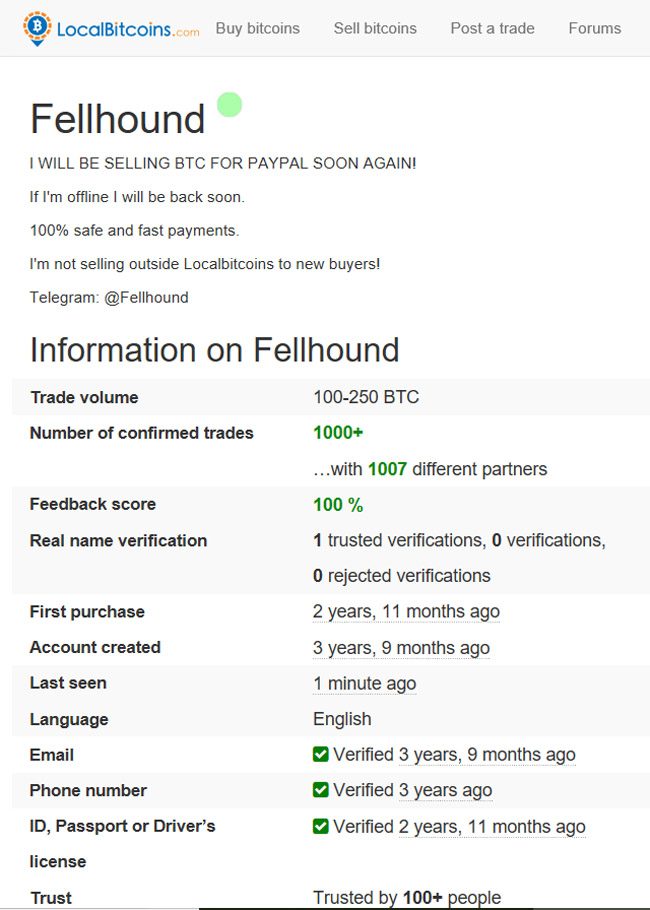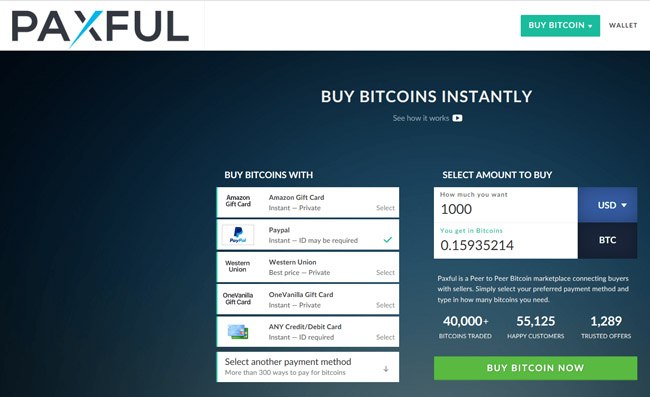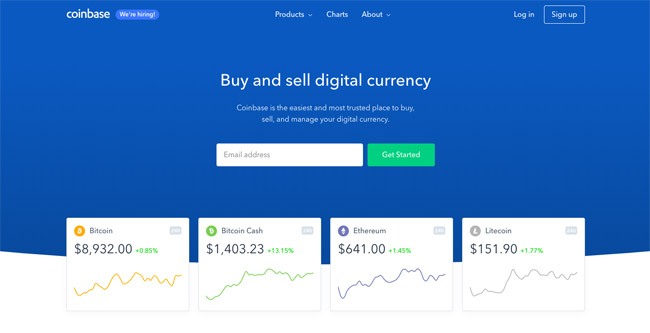Buying Bitcoin has become increasingly easy and convenient over the past several years. Today there are a large number of payment options for buying Bitcoin, which is no surprise really, given how profitable Bitcoin investing has been for so many people.
Because many users are looking for the easiest way to buy Bitcoin the cryptocurrency exchanges have added more and more methods for purchasing. This has saved users the hassle of setting up new accounts simply to buy Bitcoin.
Perhaps the top online payment processor is PayPal, and casual cryptocurrency enthusiasts would love to be able to buy Bitcoin with PayPal. Unfortunately, it isn’t very simple or straightforward to use PayPal when buying Bitcoin. In fact, it’s quite complicated.
This post hopes to clear up some misconceptions about buying Bitcoin with PayPal, and to steer users in the right direction to use PayPal for their Bitcoin purchases.
Buying Bitcoin with PayPal – Not Easy, but Possible
Let’s get one thing straight from the start. As of October 2018 there is no way to buy Bitcoin directly with PayPal. There just isn’t any support for this transaction.
The good news is that there are several methods you can use to work around this discouraging fact. These can be confusing or frustrating for some users, so the rest of this article will explain to you how you can go about using these various workaround methods to buy Bitcoin using PayPal indirectly.
Just so you know before we get started, there are actually reasons why Bitcoin can’t be purchased using PayPal. The primary reason is that Bitcoin transactions are irreversible, but PayPal transactions are always reversible. There’s also the fact that Bitcoin, as a digital payment option, is actually in competition with PayPal.
So, because of this, you need to jump through some hoops if you need to use PayPal when buying Bitcoin. It’ a bit of a longer process, and it can also incur added charges, but if buying Bitcoin with PayPal is the only option you’ll appreciate all the following information.
Buy Bitcoin with PayPal through VirWox
VirWox is an exchange platform that was created to buy and sell Second Life Lindens, or SLLs, which is the currency used in the game Second Life. PayPal allows for purchases of Second Life Lindens, and the VirWox platform allows for the exchange of SLLs for Bitcoin.
Despite being called an exchange, it doesn’t really work like a full-blown exchange. It’s primary function is the support of virtual game world currencies, and it also offers exchange services for several others in addition to the SLL. Fortunately for our purposes the exchange can accept PayPal, because the virtual world currencies being exchanged are no competition to PayPal.
The process actually isn’t too difficult, just a bit round-about and expensive.
You begin by registering for an account at VirWox, which is a quick and simple process. Once you click the “Register” button you’ll receive an email to confirm your account, and after confirming your account you’ll be ready to fund your VirWox account using PayPal.
Once the PayPal deposit is complete you can exchange the fiat balance for SLL. And after you do that you’ll have the option to convert the SLL to BTC. After purchasing the BTC you can transfer it to your wallet. One thing to note is that VirWox does manual confirmations of accounts and transactions, and in some cases the BTC transfer can take up to 2 days.
The downside to the entire process is the 10% fee charged by VirWox when making PayPal transactions.
Other Platforms for Buying Bitcoin through PayPal
Because PayPal is a popular way to make purchases there are other services that have been created to allow for the purchase of Bitcoin through PayPal. They aren’t as well known and popular as VirWox yet, but they are good alternatives to VirWox and work quite well. Let’s have a look.
Buy Bitcoin with PayPal through eToro
Perhaps the easiest way to buy Bitcoin with PayPal is through eToro, but it comes with a few complications. First of all, eToro is only available outside the U.S., so if you’re a U.S. resident you can immediately write off eToro. Secondly, eToro doesn’t allow you to send your Bitcoins off their platform, so really all you can do is buy them in speculation that the value will increase so you sell them back and then withdraw the profits in fiat currency.
This could change soon, as eToro is in the process of turning into an exchange. Anyway, if you just want to profit from the price changes in Bitcoin this would probably be the best way to do that if you need to use PayPal to make your Bitcoin purchase. If you want to keep the Bitcoins to spend in some other way, then eToro’s not for you.
Buy Bitcoin with PayPal through LocalBitcoins
LocalBitcoins is a peer-to-peer marketplace that’s been around since 2012. It allows you to connect directly with real people looking to sell their Bitcoin. This does create some issues over trust and credibility of the sellers, but LocalBitcoins has both an escrow service and a seller reputation that help protect buyers on the platform.
You can expect to pay very high fees when buying with PayPal on LocalBitcoins because sellers will charge a very large premium to cover potential charge-backs. You can lower these fees by paying cash directly, in which case you’ll need to withdraw the cash from your PayPal account to pay for your Bitcoins. It’s an extra step, but it can also save you potentially 10-20% in fees.
Using LocalBitcoins is pretty easy, but since it was designed to meet people in person to conduct transactions there’s no way to do a global search for sellers willing to accept PayPal. Instead, you’ve got to search country by country.
When you choose a seller there are a few things to look for:
1. Look specifically for high feedback scores to avoid potential scams
2. Look at the trade limits to see the minimum and maximum amount of Bitcoin the seller is willing to sell.
3. Check the payment window to see how long you have to complete the transaction by sending funds once a transaction is initiated.
4. Read the seller terms on the right side of the screen. This is important because some sellers require you to have a minimum reputation score to buy from them. They do this to avoid scams, but it means you might have to conduct some small transactions to build up your reputation.
Once you’ve found a seller you simply specify how many Bitcoin you’re looking to buy and click “Send Trade Request”. From here on all your communications with the seller should be through LocalBitcoins to protect yourself in the event of a dispute.
Buy Bitcoin with PayPal through Paxful
Paxful is a smaller version of LocalBitcoins which allows you to buy and sell directly with others in a peer-to-peer marketplace where dozens of payment methods are supported, including PayPal.
Buying Bitcoins with PayPal through Paxful is pretty straightforward and simple. After creating and verifying an account you choose PayPal as your payment method and specify how much Bitcoin you’d like. Then choose your seller and initiate the trade.
Once the trade is initiated you’ll enter an online chat with the seller to finalize the transaction. The seller’s Bitcoins get sent to an escrow account until you verify that payment has been made. That’s prompt for the seller to verify they’ve received payment and release the coins from escrow to you.
It’s a system that works well and protects both parties.
Buy Bitcoin with PayPal through WirexApp
If you need a way to buy Bitcoin with PayPal on a regular basis the WirexApp is probably your best choice of methods. The verification and first purchase could take up to 2 weeks to complete, but after that purchases are instantaneous.
Here’s the downside; the Wirex service is available in 130 countries, but the U.S. is not one of them.
- To get started, you need to create a WirexApp account.
- You do need to provide government issued ID and proof of residence to verify your account. Verification can take up to 10 days. Once you account is verified you’ll get a virtual Visa card.
- Next you’ll add a small amount to your Wirex account. Just a couple GBP will do. You need this for the PayPal verification steps.
- Next you’ll login to your PayPal account, click on “Money”, then click on “Add a new card”
- Enter the card information for your virtual Visa card from Wirex.
- PayPal will make two small transactions to your account within the next few days, and once it does you need to go back to PayPal and confirm the amounts of these transactions to verify your card.
That’s all there is to it. You can now withdraw money from your PayPal account to your Wirex account and use it to purchase Bitcoin. This is a great way to make regular purchases of Bitcoin, but you will have to suck up the exchange rate, which could be as much as 15% above market rates.
Buy bitcoin with PayPal through xCoins
xCoins is a peer-to-peer lending marketplace where users offer loans of Bitcoin to each other, and are then paid an “interest rate” for lending their Bitcoin. xCoin says it is ideal for PayPal purchases of Bitcoin, thanks to its unique and fully automated interface.
The loans get repaid in a single payment rather than over time, making it in essence nearly exactly the same as buying and selling Bitcoin.
While this also functions much like an exchange, xCoins can do things that aren’t possible at other exchanges, such as accepting PayPal and credit cards.
Buy Bitcoin with PayPal through Coinbase
It used to be possible to transfer USD balances from Coinbase to PayPal, but as of February 2018 Coinbase has disabled this function, meaning there is no longer any way to link your PayPal account to your Coinbase account.
Additional Options not Listed
Because paying for Bitcoin with PayPal is so popular there are always new sites and platforms springing up that claim to offer Bitcoin for PayPal. I’m always very skeptical of these new sites, and until they have some documented history I recommend you remain very cautious of them as well. Let others be the guinea pigs to test these new platforms and confirm or deny their trustworthy nature.
Reputation is a big deal in cryptocurrencies, and all the methods I’ve listed are time-tested and confirmed to be trustworthy. The companies listed have at least three years of history, which is a lifetime in cryptocurrency terms.
How to Buy Bitcoin with PayPal: Conclusion
I know PayPal is considered safe and trustworthy, and the exchanges I’ve listed that accept PayPal for Bitcoin are also considered safe and trustworthy. So, keep your Bitcoin wallet safe and secure as well. No matter what wallet you use and where your private keys are stored, don’t ever reveal them to another person. No one ever needs to know your private keys or recovery seed to conduct an exchange. If anyone asks you for this information stop the transaction immediately, and if its on one of the platforms that has a way to report this behavior do so immediately.
Because there are various ways to buy Bitcoin through PayPal you’ll have to check each one out and decide for yourself which one is best suited to your needs. Maybe that’s LocalBitcoins or maybe its VirWox. Or it could be some other platform. Just remember that no matter which platform you use you’ll need to fully verify the account before you can make a purchase, and that might mean providing government ID or proof of residence.
Bitcoin is an awesome invention, meant to create a new financial ecosystem out of the hands of bankers and third-party financial “services”. Now that you understand how to use PayPal to buy Bitcoin you have nothing holding you back from joining this brave new world.
Featured image by Liza Otchenashenko