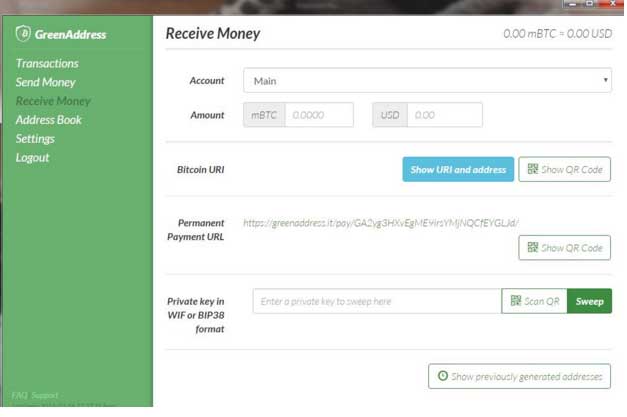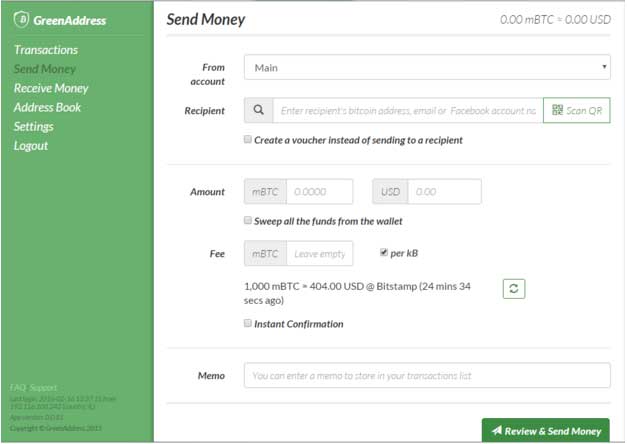The GreenAddress wallet is a Bitcoin only HD wallet with security as its main focus. It is primarily used as a desktop wallet, but only through a Chrome extension. That was done by design to provide additional security. There are also mobile versions available for both iOS and Android operation systems.
Multi-signature is available to add security, and there are four different types of 2-factor authentication available, and there are additional features that have been developed to appeal to experienced Bitcoiners. Those new to Bitcoin might find the wallet a bit overwhelming, and a simpler Bitcoin wallet might be a better choice for your very first wallet.
The security measures taken during set-up can be quite laborious, although there is nothing complex or difficult. Once the wallet has been set-up and installed however, sending and receiving Bitcoin is no different than with any other wallet. If all you need is the ability to send and receive though there are wallets available that provide that function in a more user-friendly interface.
Who is Behind GreenAddress
The GreenAddress wallet was created by Lawrence Nahum, the CEO, and creator of the wallet, alongside with Jerzy Kozera, a full stack developer in 2013 and they remain the two developers on the project to this day. GreenAddress is a Malta registered company, and although it is run by just two men, they were the first to bring 2FA, MultiSig, HD and dynamic fees to Bitcoin wallets. The company was acquired by Blockstream in July 2016, but continues to operate as an independent entity.
GreenAddress Wallet Review: Getting Started with GreenAddress
GreenAddress as a desktop client is only available as a Chrome extension from the Chrome Web Store. This does add some complexity to using the wallet as not everyone is familiar with using Chrome extensions, or even the Chrome browser, for that matter. The developers took this route because the Chrome extension adds an extra layer of protection when going through what might be a high risk sign up process, which includes generating and saving the mnemonic used to recover your private keys.
The GreenAddress actually creates a mnemonic along with a password, and when the password is used it further encrypts your mnemonic into a new mnemonic. The second mnemonic with the password can be used to view the original mnemonic, which is what you would use to restore your private keys if necessary.
Once you get that security step out of the way you’ll be asked to set-up your 2 factor authentication method. The GreenAddress offers 2FA through email, Google Authenticator, SMS, or robo-call. After the 2FA is set you’ll be asked to create a PIN of 4 to 15 digits for easy account access, and you’re all set. It’s worth noting that if the PIN is entered incorrectly three times your account is locked and you’ll need your password to get back in.
Once the wallet is registered and all the security is set you’ll be able to return to the GreenAdress website in Chrome to login. If you did the setup through Chrome the first time, hitting the “Login” button on the website will launch the Chrome extension. However, if you created the wallet on another machine, or using a browser other than Chrome you’ll need to enter your encrypted mnemonic and password. Once you’ve logged in from a particular browser and IP you’ll be recognized and the next login will only ask for your PIN. Note that you may have to log in with your mnemonic and password later if your ISP uses dynamic IPs.
The Green Address Wallet
Ok, now that you’ve gone through all the steps of getting the wallet setup and you’ve logged in you’ll find yourself in the GreenAddress lobby on the “Receive Money” tab. This is one of just five sections you’ll find inside the wallet. Clicking on “show advanced options” shows you the following screen:
This page will show your available accounts, and more can be created in settings if needed. It also shows your Bitcoin address and QR code as well as the permanent payment URL, which can be posted publically anywhere to receive Bitcoin payments, and each time it’s used a different Bitcoin address is generated in the wallet for the transaction. This feature adds another level of privacy to your account by keeping your fund transactions separate on the blockchain, making it more difficult for someone to determine how much Bitcoin you have.
At the bottom you’ll also find an additional field that allows you to sweep other private keys into the GreenWallet address. This allows you to aggregate all of your funds in GreenWallet without having to pay all the transaction fees and broadcasting your transactions publically on the blockchain. If you have Bitcoin scattered across multiple wallets and you’d like to pull them all together this is the way to do it.
Sending Bitcoin from your GreenAddress wallet is quite simple as well. You just go to the “Send” tab and specify which wallet you’d like to pull the funds from and then paste the address of the recipient in the appropriate box, or scan the QR code for the recipient address. You’ll probably also notice the “instant confirmation” checkbox found here if you’ve enabled 2-factor authentication. This is a neat little feature where GreenAddress also signs your transactions when sent with 2FA, thus providing a guarantee that your transaction is legitimate. It tells the receiver that the transaction is valid and can be immediately accepted.
By clicking on the “advanced options” you’ll also uncover the ability of creating a voucher rather than sending funds directly to a recipient. The voucher can be held by the recipient and added to the wallet at a later date. I’m not sure what benefit anyone gets from this, or why you wouldn’t simply send the funds directly, but if you’d like to use this feature it’s there for your convenience.
And that brings us to the settings tab, which is where the real power of the GreenAddress wallet lies. There are so many things that can be configured here, and if you’re new to Bitcoin it will almost certainly seem overwhelming.
Here are a few of the features available in the settings:
- Select which exchange the exchange rate comes from
- Change the denomination in which the Bitcoin is displayed (btc, mbtc, ubtc, bits)
- Pick from 12 different language settings
- Choose from additional security measures
- Enable Quick Login on your current device
- Disable ALL Quick Logins
- Set up watch only access for third party wallets
- Change notification and privacy settings
- Add more accounts
- Set spending limits
- And even more!
It’s truly amazing how much power you’ll have over your wallet. Besides the security features, it’s the settings control that has so many users become fans of the GreenAddress wallet.
Green Address Mobile
If you aren’t happy with the desktop Chrome extension, you can also get the GreenAddress wallet as a mobile app for either iOS or Android. You’ll get all the same features as mentioned above, but a slightly different layout due to the smaller screen size used in mobile devices. The first time you log in you’ll need to input the password and encrypted mnemonic, which is either a true pain (if you type it in) or a security risk since the easiest way is to email the mnemonic to yourself and then copy/paste. Once this step is out of the way you can log in with just your PIN.
GreenAddress Wallet Review: Conclusion
If you only need Bitcoin storage you’ll find the GreenAddress to be the wallet that gives you all the features you’ve ever dreamed of, and more. It’s a fantastic wallet for the more advanced Bitcoiner, but for most people all the features will be overkill and will almost certainly go unused.
It’s also a great wallet for those who are security conscious, although if you’re really that security conscious you’d probably opt for a hardware wallet like the Ledger Nano S. With the GreenAddess wallet you will get multi-sig and 2FA protection, as well as the complex encrypted mnemonic. It’s available on desktop, but only as a Chrome extension, and as a mobile wallet. Increased security comes from the fact that no personal information is stored on the GreenAddress servers.
GreenAddress has been providing a secure Bitcoin wallet for five years now, and they continue rolling out new features. The developers were first to provide several features, such as 2FA and multi-sig, making it worthwhile to keep an eye on this wallet project to see if anything else new comes from the obviously cutting edge developers.