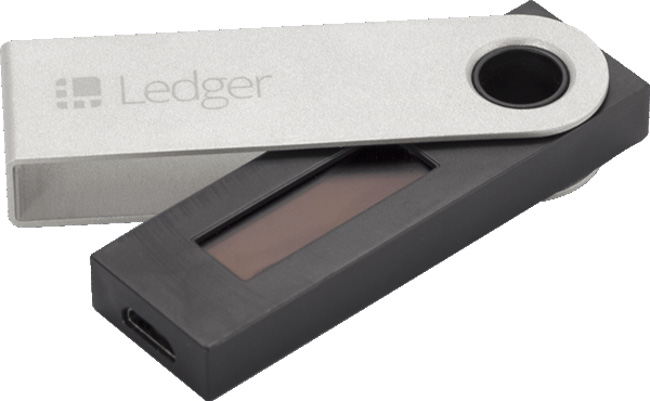If you own Bitcoin already you may have heard of the Ledger Nano S. It has rapidly become one of the top selling Bitcoin hardware wallets thanks to its affordable price, and excellent ability to secure your Bitcoins from hackers and theft. You may be wondering if it’s really worth it to spend the money on a hardware wallet like this, and that is a very good question.
Incidentally, the Ledger Nano S currently retails for €79 (about $97). Ultimately the decision lies in your hands, but when you consider that other wallets are no more secure than the smartphone, tablet, or computer they reside on (i.e. not very secure against malware and the like at all), you might begin to see why investing in a hardware wallet like the Ledger Nano S is a smart decision.
About Ledger
Founded in 2014, Ledger is a leader in security and infrastructure solutions for cryptocurrencies and blockchain applications. Headquartered in Paris, Vierzon and San Francisco, Ledger has a team of 80 professionals developing a variety of products and services to safeguard cryptocurrency assets for individuals and companies – including the Ledger hardware wallets line already sold in 165 countries. By far the most popular of the Ledger hardware wallets is the Ledger Nano S, which is what we’ll be reviewing today.
Ledger Nano S Product Description
Ledger Nano S is a Bitcoin, Ethereum and Altcoins hardware wallet (24 coins supported as of April 2018, with support for more coming), based on robust safety features for storing cryptographic assets and securing digital payments. It connects to any computer (USB) and embeds a secure OLED display to double-check and confirm each transaction with a single tap on its side buttons.
When you own cryptocurrencies, you need to protect your confidential data and the access to your funds. With Ledger Nano S, secrets like private keys are never exposed: sensitive operations are isolated inside your hardware wallet within a state-of-the-art Secure Element, locked by a PIN code. Transactions can’t get tampered with, they are physically verified on the embedded screen with a simple press of a button.
Ledger Nano S includes support for Bitcoin (BTC), Bitcoin Cash (BCH), Bitcoin Gold (BTG), Ethereum (ETH), Ethereum Classic (ETC), Litecoin (LTC), Dogecoin (DOGE), Zcash (ZEC), Ripple (XRP), Dash (DASH), Stratis (STRAT), Komodo (KMD), Ark (ARK), Expanse (EXP), Ubiq (UBQ), Vertcoin (VTC), Viacoin (VIA), Neo (NEO), Stealthcoin (XST), Stellar (XLM), Hcash (HSR), Digibyte (DGB), Qtum (QTUM), and PivX (PIVX), with more on the way in the future. It should also be noted that if you use the Ledger Nano S in conjunction with MyEtherWallet you can store any ERC20 coin (and there are a lot of ERC altcoins – far too many to list them all here). You can send and receive payments, check your accounts and manage multiple addresses for each currency from the same device. Nano S also supports the FIDO® Universal Second Factor standard that simplifies the authentication process on compatible online services such as GMail, Dashlane, Dropbox or GitHub.
Ledger Nano S Security Features
This is the real reason to invest in a hardware wallet – the security features. There is no better way to keep your Bitcoins and other coins safe from hackers and thieves. The Ledger Nano S keeps your private keys safe because they are stored on the device itself. They are never exposed to the internet, nor is your PIN or passcode (recovery phrase) ever exposed to the internet, making it impossible for a hacker to discover and subsequently use to steal your Bitcoins.
Let’s look at each feature that keeps your Bitcoins secure on the Ledger Nano S:
Physical Buttons – The Ledger Nano S has two buttons on it which need to be pressed together to confirm a transaction. This means that even if a hacker does get access to your hardware wallet (unlikely), they still wouldn’t be able to transfer any coins out of it because they wouldn’t be able to physically push those two buttons.
PIN Code – When you first set-up the Ledger Nano S you will be required to create a four digit PIN. This helps keep your device secure in the event that you somehow lose it. And it isn’t probable that a stranger would be able to access your Bitcoins if they find your wallet unless they are extremely lucky, because after three wrong PIN entries the Ledger Nano S reverts back to factory settings, and the 24-word recovery phrase must then be entered to recover the Bitcoins that were stored in the wallet. (always keep your recovery phrase safe and secure!)
Offline Storage for your Private Keys – One of the most dangerous things is to have your private keys available on an internet connected device. This is how hackers gain access to private keys and steal your Bitcoins. The Ledger Nano S not only stores all your private keys offline, it also generates them, as well as your recovery phrase offline. Basically everything is done offline so there is never a chance of malware or hackers gaining access to your Bitcoins.
Physical Anti-Tampering Seal – When your Ledger Nano S ships to you it is sealed with a tamper proof tape around the package to ensure there is no physical tampering with the device before it reaches you. If the tape looks like it was altered in any way at all there is a chance that someone has attempted to, or even tampered with your device before it reached you. If this happens, simply email Ledger and they will be happy to send you a new Ledger Nano S.
No Battery – It is also worth noting that the Ledger Nano S does not have a battery. This means that when it is unplugged it is turned off and completely offline.
Recovery Phrase and Passphrase Support
When you initially setup your Ledger Nano S it will create a 24 word recovery phrase for you. This recovery phrase MUST be written down and saved in a safe and secure location. If anything ever happens and you need to recover your hardware wallet, you use this recovery phrase to do so.
For a long time users were also interested in having Ledger add passphrase support, and with the release of the Ledger Nano S 1.3 update passphrase support is now enabled.
Ledger has enabled passphrase support as a hidden account on your Ledger Nano S. What this does is create a second hidden wallet. The first main wallet should be used to store small amounts of Bitcoin, while the hidden wallet is then used to store larger amounts that are infrequently accessed. The idea is that if your wallet is subject to theft the hacker or thief would only get access to the main wallet and small amount of Bitcoin stored there.
The hidden wallet remains completely under your control and unless you are somehow forced to give the PIN and passphrase for the hidden wallet, these coins remain safe.
Safety from the Ledger Nano S Screen
While some may think that the screen on the Ledger Nano S is nothing more than a convenience, the fact is that this screen also helps with the security of the device.
The first level of security comes when you first set up the device and the recovery phrase is generated. With most Bitcoin wallets this recovery phrase is displayed on your computer or smartphone screen. Now, in most cases this is safe enough, but not always. Anytime you have a device connected to the internet that is susceptible to malware and viruses there is a chance that the device has been compromised. And you may not even know it has been compromised. This means two things when setting up a Bitcoin wallet:
- Someone could steal your recovery phrase
- Someone could steal your Bitcoins
Obviously you don’t want either of these things to happen.
If you’re using a hardware wallet like the Ledger Nano S the recovery phrase is actually generated with the device offline and unconnected to the internet. This means that the recovery phrase cannot be sent over the internet, and cannot be compromised remotely.
There is one other way in which the screen helps protect you when using the hardware wallet.
The screen on the Ledger Nano S adds a layer of protection when you send payments.
The screen requires you to confirm that payments amounts are correct before sending, ensuring that you are safe from sending too much Bitcoin.
Finally, because all the transactions occur offline, thanks to the screen, the Ledger Nano S can even be connected to a computer that has already been infected with malware or a virus and it will have no impact on your Ledger Nano S, or on your transactions. Your Bitcoins always remain secure within the hardware wallet.
Cryptosteel: Additional Security for your Nano S
If you’re serious about backing up your private keys, why not get serious about backing up your recovery phrase as well. Sure you could write it on a piece of paper and hope for the best, but the new Cryptosteel from Ledger is resistant to water, fire, wear and tear, aging and pretty much anything that would destroy the paper version of your recovery phrase backup. It was designed to keep your 24 word recovery phrase safe for eternity.
Your Private keys
Most people don’t really consider the fact that you don’t really own cryptocurrencies. What you really own are the private keys that give you the ability to sign transactions and transfer the cryptocurrencies to a new address, thus “spending” them. Whoever controls the private keys controls the spending power of the cryptocurrencies.
Your Ledger hardware exists to store and safeguard these private keys, but the private keys are also accessible via the physical backup of the 24 word recovery phrase that’s generated when you initially create your hardware wallet. Many people might not realize that the private keys and the recovery phrase are exactly the same information, just represented differently. In the case of your private keys the representation is binary, while the recovery phrase represents the information as human readable words. The recovery phrase is used in the event your Nano S becomes lost, destroyed or stolen. It basically recreates your private keys on a new device.
The need to Protect your backup
Having a Ledger hardware wallet to safeguard your private keys is a very wise decision, but what if the device is lost, gets destroyed, or is stolen? Hopefully you still have your recovery phrase. If you have a Cryptosteel it is guaranteed your recovery phrase is intact and safely stored.
Daily use of the Nano S doesn’t require the use of the recovery phrase, instead you use your easy to remember PIN to access your funds. But the recovery phrase is your backup in case you can’t access the hardware any longer. And you might not need the recovery phrase for years, or even decades. This makes it essential to have a backup of your recovery phrase that is indestructible. Imagine the paper your recovery phrase was written on got lost in a move, destroyed in a fire, or was simply thrown away by someone who didn’t realize its importance. Your funds could be lost forever.
The Cryptosteel comes as a package, complete with two (2) Ledger Nano S devices and all the hardware and instructions necessary for both. This means you can use one and keep the other to install your recovery phrase and recover your funds if it ever become necessary. Imagine your Nano S gets stolen. With this backup method you can restore your private keys to the second device and transfer the funds away before they can be stolen off the original device.
In Conclusion
Anyone who owns more than a few hundred dollars worth of Bitcoin or other altcoins should be concerned with the security of those coins. You wouldn’t leave several hundred dollars in fiat currency lying around where any person might be able to just pick it up and walk away would you? If you’re not using a hardware wallet to store your Bitcoin you are opening yourself up to having a hacker walk away with your Bitcoins. With the Ledger Nano S priced at just €79 there’s really no reason NOT to get one and give your Bitcoins the protection they need, and yourself the peace of mind to know your Bitcoins and other coins are secure.