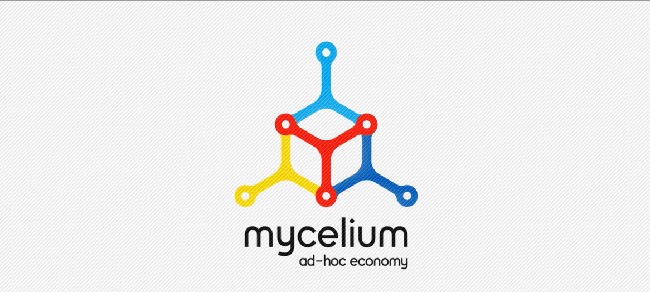Mycelium was created in 2008 by a group of hardware engineers, and soon after Bitcoin was released to the world. The founders saw the potential of Bitcoin and switched their focus to create the Mycelium Bitcoin Wallet. Since then it has become one of the top Bitcoin mobile wallets available for Android (sorry iOS and Windows users).
Actually I’m not sure what happened with the iOS version, because they had one, but it was removed from the iTunes store in 2015 because some iOS users had issues sending funds from the wallet and backing the wallet up or exporting the seed. Since then the download link remains on the Mycelium site, but it’s a broken link, and despite indications that the issue was being fixed, the iOS version has never been re-released.
Despite the iOS issues, if you’re an Android user needing a solid Bitcoin wallet, the Mycelium is packed with features you’ll love, including GPS-assisted local trading and aggregated key management. It has pretty much everything the mobile Bitcoin user needs. With over 500,000 downloads and a 4.1 star rating on Google Play Store you can see how popular the wallet has become.
Mycelium Advanced Bitcoin Key Management
It’s quite possible that the Mycelium wallet has the most advanced, and the best, Bitcoin key management system of pretty much any mobile wallet. You will need to go into your wallet setting and enable Expert Mode to unlock the full key management potential, but once you do I think you’ll be amazed at how powerful this feature is.
First off, you’ll find it so easy to create a new address for personal use (you aren’t reusing addresses to receive deposits I hope). It’s equally easy to import any existing private keys you might have to spend those coins from the Mycelium wallet. The Mycelium makes it possible to copy an address from the clipboard, scan a QR code, or import a backup of your private keys.
One extremely cool feature is the ability to set up “watch-only” addresses, simply to monitor the balance of a particular address, without having the private keys on the wallet. If you have multiple wallets and addresses, which many intermediate and advanced Bitcoin users do have, you can keep an eye on all your balances right from the Mycelium. Or, if you’re the voyeur type you can even watch someone else’s address to see what they’re sending and receiving.
Probably the most unique and innovative feature you’ll find in terms of key management is the ability to have an aggregate view of all your addresses. While you can only carry out transactions from one address at a time, Mycelium has the ability to enable aggregate view, which will display all of the available Bitcoin in all your currently active addresses. You can’t spend from this screen, but it’s a quick way to see how much Bitcoin you have across all your wallets and addresses. And you can easily spend from any address added to the Mycelium simply by going to Active Keys to switch the address you are operating from.
There is a limitation to the aggregated address feature, and that is you can only add up to 10 active addresses to the aggregated balance. And if you don’t want to import all your private keys, some of these can be watch-only addresses, giving you an added layer of security.
Mycelium Wallet Review: Security
Naturally security is going to come up as a concern with any mobile wallet. It wouldn’t make sense to use a wallet, no matter what features it has, if you can’t be certain your Bitcoin is going to remain secure.
When you’re carrying your private keys around with you everywhere you go, thoughts of malware hacks, and even just simply losing your smart phone can become quite unnerving.
The Mycelium wallet comes with the usual PIN protection you’d expect. You need the PIN to open the app, to send funds, and to export your private keys. It may not be perfect, but it will certainly keep all but the most determined and knowledgeable hackers from accessing your Mycelium wallet.
When setting the software up you’ll have a 12 word seed / recovery phrase generated, and you’ll want to either memorize them or write them down and keep them somewhere safe and secure. If you ever lose your phone, or its stolen or damaged beyond repair you can use this recovery phrase to quickly recover your private keys and your Bitcoin. This is the same hierarchical deterministic (HD) system used by most wallets, including super secure hardware wallets like the Trezor and Ledger Nano S.
Because of the advanced key management in the Mycelium wallet you can even keep an eye on any paper wallets or hardware wallets, viewing your current balance while keeping the private keys offline. If you wish to spend the funds that’s as simple as scanning the paper wallet QR code.
While security is always a risk with smart phones, the Mycelium is a leader in mobile wallet security. Short of a root hack of your phone, your coins will remain safe, but to maximize security it’s always recommended to keep your Bitcoin in cold storage until you’re ready to spend it.
LocalBitcoin-like Trading
One further unique feature of the Mycelium wallet is the inclusion of a LocalBitcoin-like GPS-assisted trading. I’s built right into Mycelium and uses your phone’s GPS to locate nearby Bitcoin enthusiasts willing to sell you Bitcoin for cash. Or list your own Bitcoin for sale. You can specify the desired price and volume, and each trader on the platform has a reputation score, so you can use social proof to locate trusted traders.
The app allows for great flexibility in calculating the exchange rate, with the ability to use Bitstamp, Coinbase, Kraken, BTC-e, BTC China, or BitcoinAverage exchange rates, and modify it by either positive or negative percentage points.
As an example, let’s say you’re looking to buy 0.1BTC as quickly as possible, or off exchange. You can open your Mycelium wallet and go to the local trading section to quickly and easily find a nearby Bitcoin seller. You can even create an advertisement to attract sellers, and by setting the price to something like Coinbase +10% you’re almost certain to get a steady stream of sellers who are looking to get a premium price for their coins. Or if you need to sell some Bitcoin quickly you can put up your own listing to attract buyers. The more you sell, the better your reputation becomes, making it even easier to sell in the future.
The only other mobile app I know of that has similar functionality is the Hive Bitcoin Wallet, but it doesn’t have a way to locate nearby traders, making Mycelium the better choice by far.
Mycelium Bitcoin Wallet Issues
Mycelium doesn’t come without some issues, although I think most of them are fairly small, and some users might not find them an issue at all. Once annoyance is the lack of push notifications, meaning you have to actually open the wallet to check for incoming transactions. I think it should be pretty easy to add a push notification feature that lets you know when you receive funds.
Another annoyance is the lack of customization options for the address book. Yes, you can add custom names for each address, but that’s all. A feature that allows you to add custom pictures would be nice. It would also be good if you could group your addresses into categories for better organization.
Probably the most annoying issue is the lack of customization in the fee structure. Currently the Mycelium allows you to set four default miner fees, which are estimates based on how quickly the transaction will be included in a block and confirmed. The fastest setting is Priority, which is expected to confirm within 10 minutes and costs 0.001 BTC in miners fees (currently ~$9). The slowest setting is LowPriority, which estimates confirmation within 3 hours and 20 minutes and costs 0.00008 BTC in miner fees (~$0.75). If you’re just moving small amounts of Bitcoin, or transferring between your own wallets it would be nice to specify your own (lower) miners fee for these low priority transactions.
The Future of Mycelium
While it is best known for its mobile Bitcoin Wallet, the Mycelium network has also launch several other projects, including a small USB device known as the Mycelium Entropy that can be used to quickly generate paper wallets. They also have Mycelium Gear, a payment processing solution and Mycelium Swish, a restaurant app that allows customers to order and pay without the intervention of any wait staff. Perhaps the most ambitious project though is the Mycelium Card, which will bring merchants and consumers together with a blockchain based card and mobile wallet.
Further future plans for the Mycelium network include:
- Fiat accounts: fully-fledged, blockchain based.
- Inexpensive remittance: most popular corridors.
- Debit cards. Wallet – linked and in-wallet-issued.
- Personal finance: convenient handling of bills and invoices.
- Investments: efficient portfolios and hedging.
- Escrow-protected business transactions and bets.
- Crypto assets creation and exchange.
Mycelium Wallet Review: Conclusion
If you’re looking for a mobile wallet for storing Bitcoins, and your device is Android compatible, the Mycelium is hard to beat as a full featured mobile wallet. The advanced key management feature is outstanding, and the local trader feature is unique amongst mobile wallets. The fee structure does remain somewhat problematical, but the development team continues improving the Mycelium wallet, and this could change in the future. Most exiting are the future plans of the development team, but I have to wonder if these developments will take focus away from the Mycelium wallet.